Running into MacBook storage problems is quite common. This happens mostly due to the fact that Macs are not the best when it comes to the overall available disk space. Even though the overall hardware of new Mac models is pretty great, not every user is happy with how many gigabytes are available on the solid-state drive.
Having said that, the storage problem should not be something to prevent you from using the MacBook to the fullest. If you are facing the issue and there is not enough free space on your Mac’s drive, create a maintenance routine and stick to it. The routine will help maintain the laptop’s disk in a good place.
Pay Attention to Downloaded Files
First of all, pay attention to what you download online, and not in the sense of ignoring potentially dangerous files that might infect the system with malware.
Quite a few people forget about downloaded media, email attachments, and other files. The data remains in the Downloads folder and accumulates over time.
Those who forget should change the default download location. For instance, you could save downloaded files on the MacBook’s desktop, which would help notice the files. When you see one that is no longer necessary, you can remove it.
Remove Localization Data and Old Apps
It is also worth mentioning that you should be careful when installing applications. Some apps come with localization data that is more or less obsolete. In other words, you could accidentally install a data pack that supports 60 or so languages and translates an application into these languages.
Realistically, you only need an English version most of the time, meaning that it makes no sense to keep localization files for other languages.
Other than the localization files, you should also consider which of the MacBook applications are unnecessary. Over time, you might have installed multiple apps to try and have forgotten about them. Figure out which of the applications you can remove to free up disk space and go for it.
Stick to External Storage Options
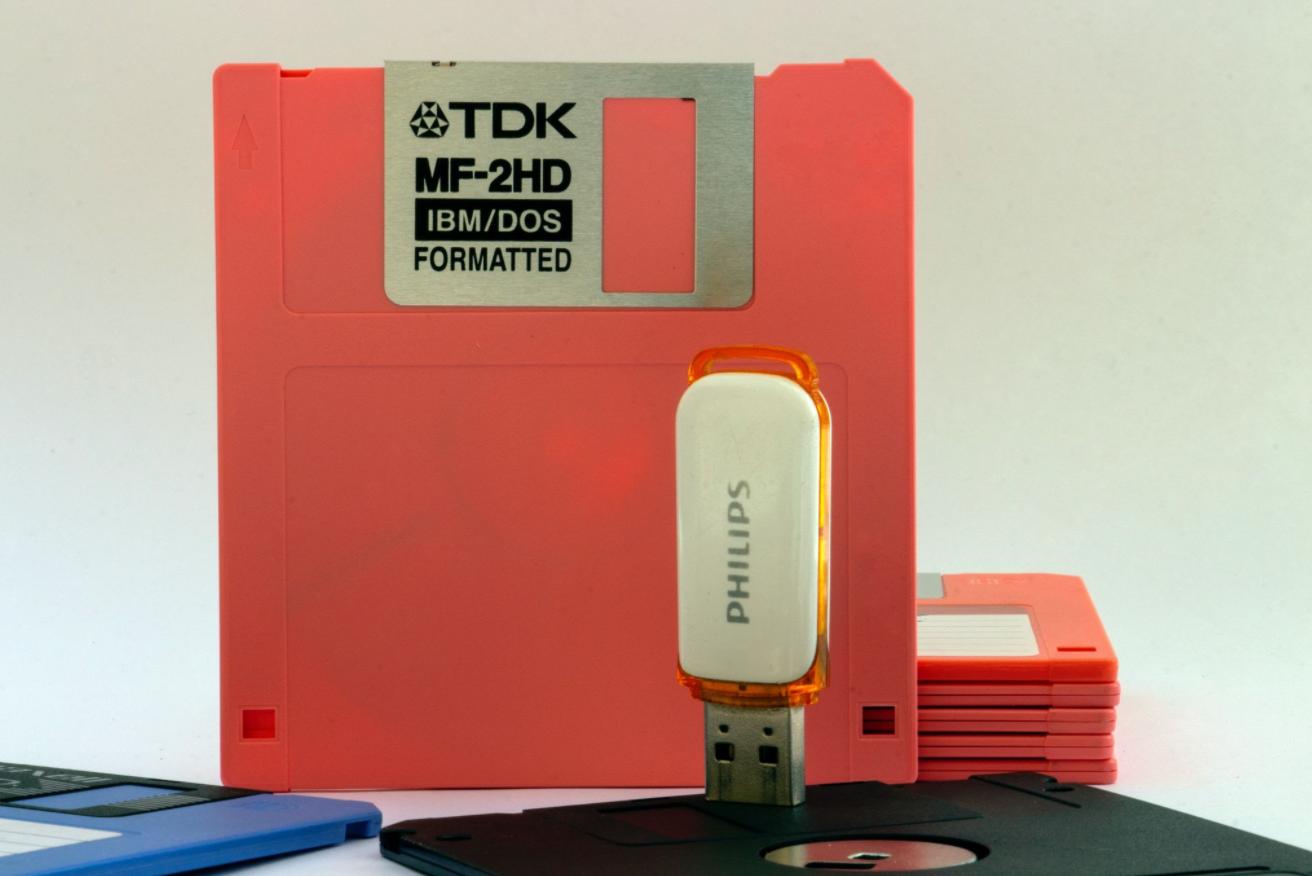
While removing junk files from the MacBook permanently is one of the best approaches to overcome storage issues, you can consider other options. External storage is one such option.
- Clouds
iCloud is the go-to option if you have a MacBook. Services like Dropbox and Google Drive are worth a shout. However, it makes sense to use iCloud more if you have other Apple devices and want to create an ecosystem and move data between them and your MacBook in addition to other benefits.
You get 5 gigabytes of cloud storage for free and an option to extend it for a monthly fee. If the default iCloud plan is not sufficient, look at the available upgrades and decide which one you want to get.
- Accessories
In the accessories front, you have a choice between an external hard drive and a USB flash drive. While both are decent to free up the MacBooks storage by relocating files, it is worth mentioning that you can combine an external HDD with Time Machine and back up data.
These days, a new external hard drive or a USB flash drive should not cost too much. Investing in an external storage accessory is worth it because it is bound to solve quite a few Mac storage issues.
Deal With Other Storage
The other storage on the MacBook is not necessarily something many users are familiar with. As for what is “other” other storage exactly, you can define it as files that fall under categories like temporary system files, .psd and .doc documents, application plugins and extensions, browser cache and other cache, and disk images or archives.
The quickest way to deal with other storage is to get a cleanup utility tool and let it do all the work. For instance, an app like CleanMyMac X does an excellent job.
If you do not want to invest in a cleaner app, there is also the option to remove data yourself, but doing the work manually is monotonous and time-consuming. Besides, the odds of you deleting an important file and failing to restore it are also there, which is something to consider.
Avoid Large Media on the Computer
Those who consume a lot of media might have a habit of hoarding files on their computer. Movies, TV shows, and music are some of the best examples of this.
Another thing to note about this is that media files come in high quality these days, meaning that they take even more space on the drive.
Instead of storing media files on a computer, you should try using streaming platforms that provide you with hours of entertainment and do not ask you to download data to your computer. Not only does the method eliminate one of the storage problems, but it is also a more convenient way to consume media.
Aayush Kumar Gupta is the founder and creator of ExploringBits, a website dedicated to providing useful content for people passionate about Engineering and Technology. Aayush has completed his Bachelor of Technology (Computer Science & Engineering) from 2018-2022. From July 2022, Aayush has been working as a full-time Devops Engineer.

