Ethereum was created in 2015, but the rise in popularity of Ethereum has been due to the NFTs becoming popular in the social world. You can realise this by looking at the ethereum gas price history, which only cost a few bucks just 5 years ago. As more individuals buy and search for NFTs, websites like OpenSea are becoming increasingly popular. But before going ahead to NFTs we will require a Trust Wallet to explore this world.
To use OpenSea, you must also link your Trust Wallet to your OpenSea account. If you’re looking for information, this article has everything you need to know. If you’re a newbie, we’ll walk you through both services first. It’s important to be cautious before getting involved in the cryptocurrency world because it involves money.
How To Connect Trust Wallet To OpenSea App
What Is OpenSea?
A decentralized NFT marketplace called OpenSea is the first of its kind. When Alex Atallah and Devin Finzer thought the world was ready for an NFT marketplace, they launched it in January 2018. When NFTs grew in popularity and prominence in 2021, the marketplace wasn’t a household name.
You can find plenty of NFTs in OpenSea including Pictures, Digital art pieces, Domain names, Music, Trading cards and many more.
You’ll need a cryptocurrency wallet like Trust Wallet to purchase, sell, or trade NFTs on OpenSea. On OpenSea, Ethereum is the primary currency, however other currencies can be used. You don’t even have to trust the other person to buy or sell on OpenSea. The NFT is yours if you pay.
When you sell your NFT to OpenSea, you’ll receive your ethereum, and vice versa, thanks to the “Wyvern Protocol“, a set of smart contracts that helps you trade and exchange assets without the involvement of any centralised authority. Also, these major transactions have been thoroughly tested and found to be safe using this method.
What Is Trust Wallet?
Trust Wallet is a mobile wallet company for Ethereum and ERC20/ERC223 tokens. It provides provide a fully security audited system that makes it simple to store your cryptocurrency. Trust applications, designed for iOS and Android, provide the best possible experience and ease of use.
Ethereum-centric, Trust Wallet accepts ETH-based tokens. Ethereum and other cryptocurrencies can be purchased and stored without any issues. You can begin acquiring NFTs after connecting Trust Wallet to OpenSea.
Also, there are trust wallet alternatives such as metamask and coinbase wallet. If you are interest in other wallets, you can check our guides to How to connect MetaMask to Opensea and How to connect Coinbase wallet to Opensea.
How to connect Trust Wallet to OpenSea on iPhone & Android
The adoption rate of both Trust Wallet and OpenSea has been increasing exponentially. Both Trust Wallet and OpenSea are easily available on Android and iPhone.
Let’s go step by step for connecting Trust Wallet to OpenSea on Android and iPhone.
Creating an Account on Trust Wallet with iPhone & Android
First of all, let’s work with setting up Trust Wallet. If you already have an existing wallet with an account setup then you can proceed to connect with OpenSea, for the rest just follow a couple of steps to set up the Trust Wallet App.
1. Download the Trust Wallet App.
For Android on PlayStore – Trust Wallet on PlayStore.
For iPhone on AppStore – Trust Wallet on AppStore.
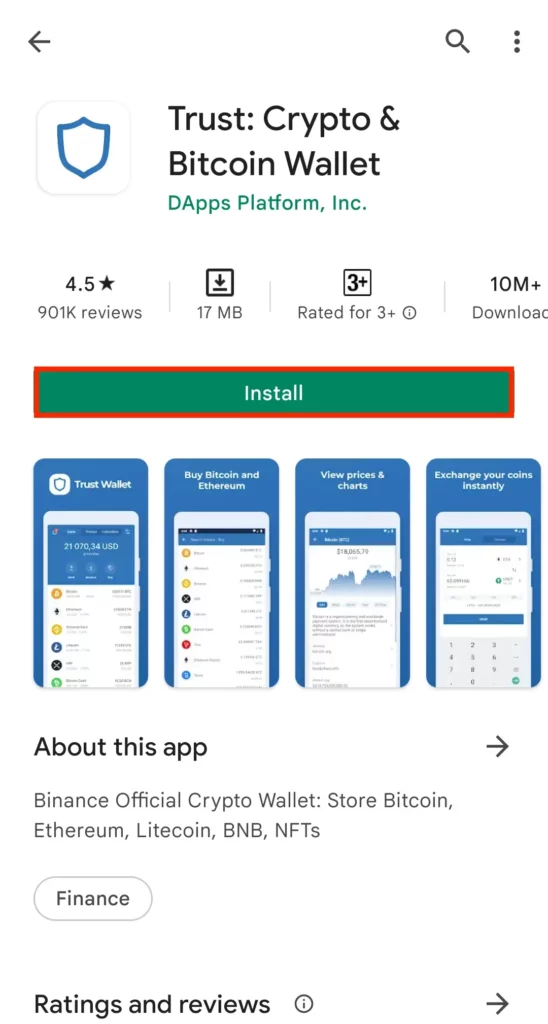
2. If you are new on trust wallet, click on “Create a New Wallet”.
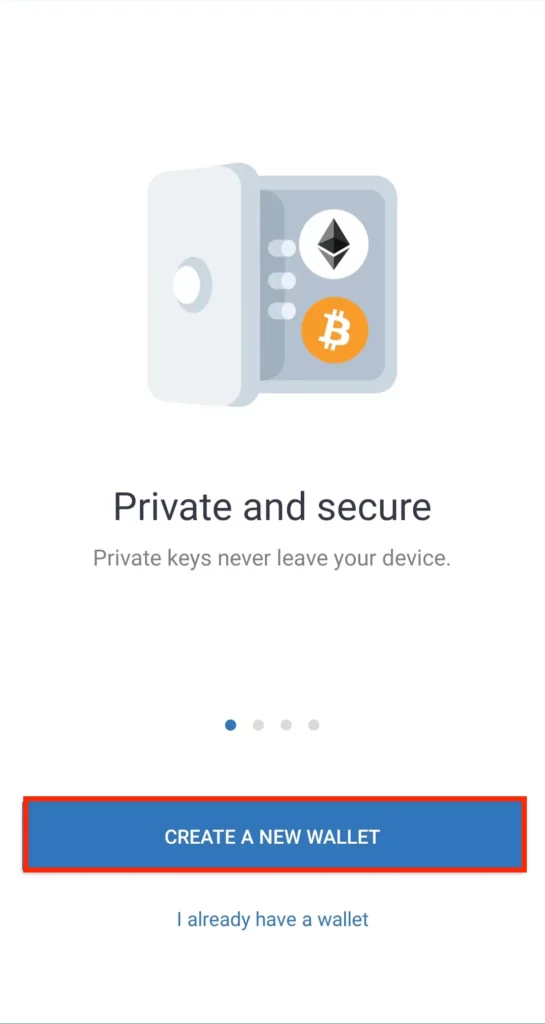
3. Click on “Continue”.
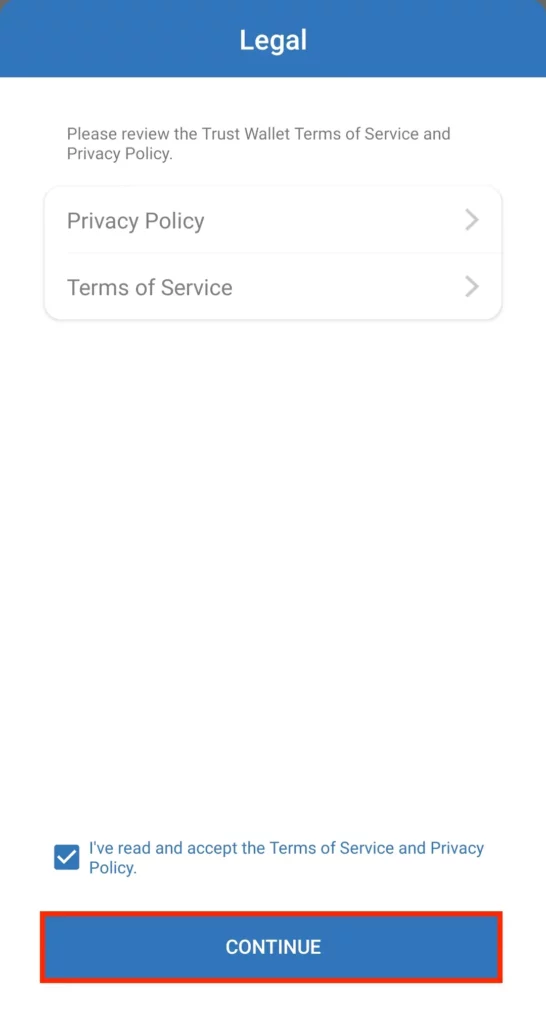
4. You will be required to Backup your Trust wallet. Click on Continue.

5. Now, Trust Wallet will give you “Secret Phase” please copy it somewhere because in the next step you will be required to re-enter the same “Secret Phase” in the correct order of the words.
This Phase is also important for login into a browser or app, that’s why keep it safe and secure. Anyone with this phase can log in to your wallet.
6. Re-enter the “Secret Recovery Phase” in the exact order from one to twelve, if you mess up the order the Phase will become incorrect.
7. You are now successfully logged in to your Trust Wallet App from Android or iPhone.
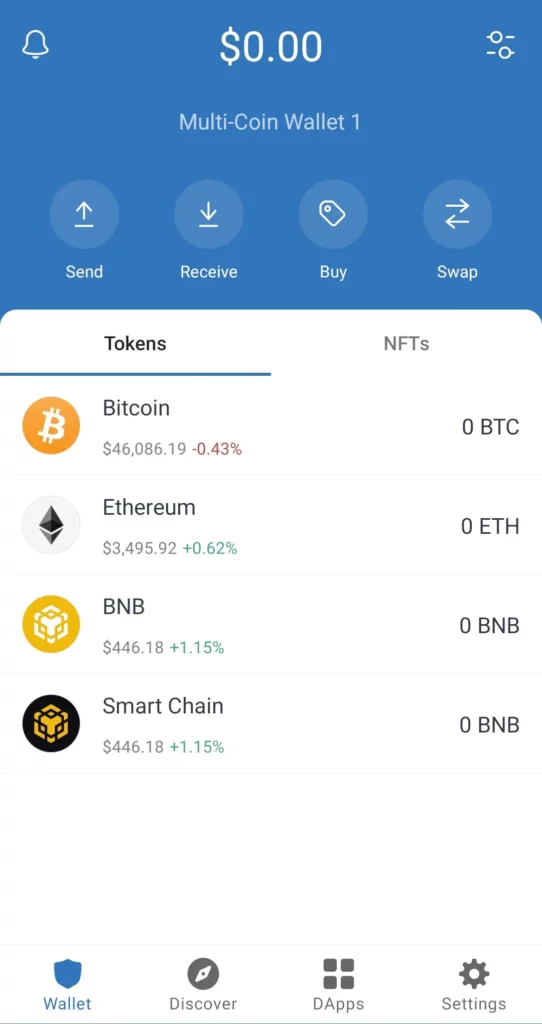
It is very important that you keep your Security Phase and Password secure and safe, you will require both of them to login back again.
If you want to buy Ethereum, you’re free to leave and return at a later time.
To sign up for an OpenSea account, you must first have Ethereum stored in your Trust Wallet. A Coinbase or other cryptocurrency exchange account is required to purchase Ethereum. You can get your new Ethereum by connecting your Trust Wallet to the platform.
Connecting Trust Wallet to OpenSea on iPhone & Android
Before proceeding to OpenSea make sure that you have the Trust Wallet app on your phone and have created an Account. If not, check the above steps.
You can connect to OpenSea App with Trust Wallet but the OpenSea app does not provide with facility to buy the NFTs. You can only explore and filter NFTs on OpenSea App. That is why we will connect our Trust Wallet App with OpenSea website.
1. Navigate to the OpenSea website. Click on the Hamburger icon located at the top-right of the page.
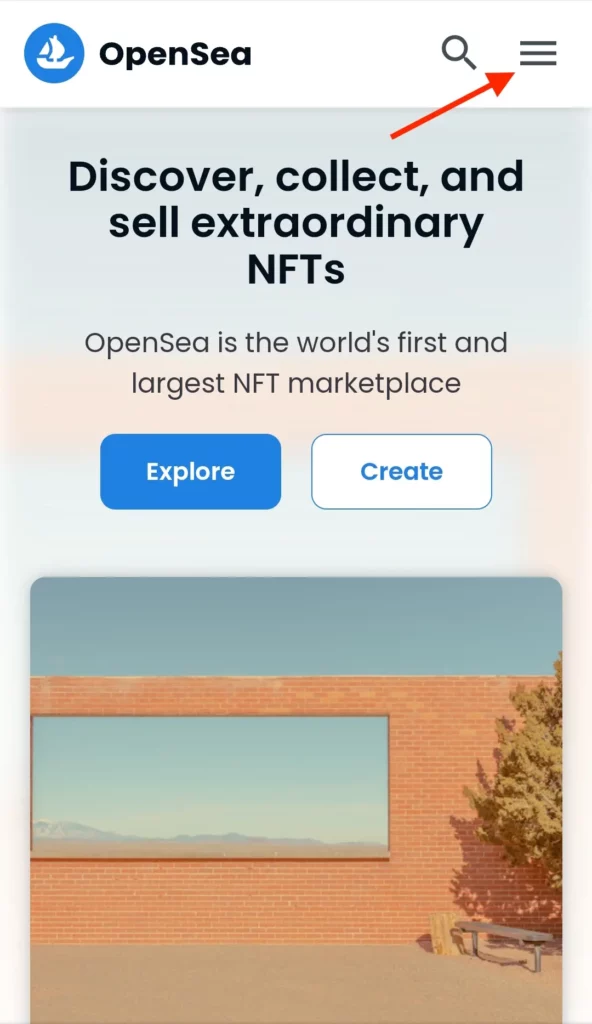
2. Click on “Connect Wallet”.
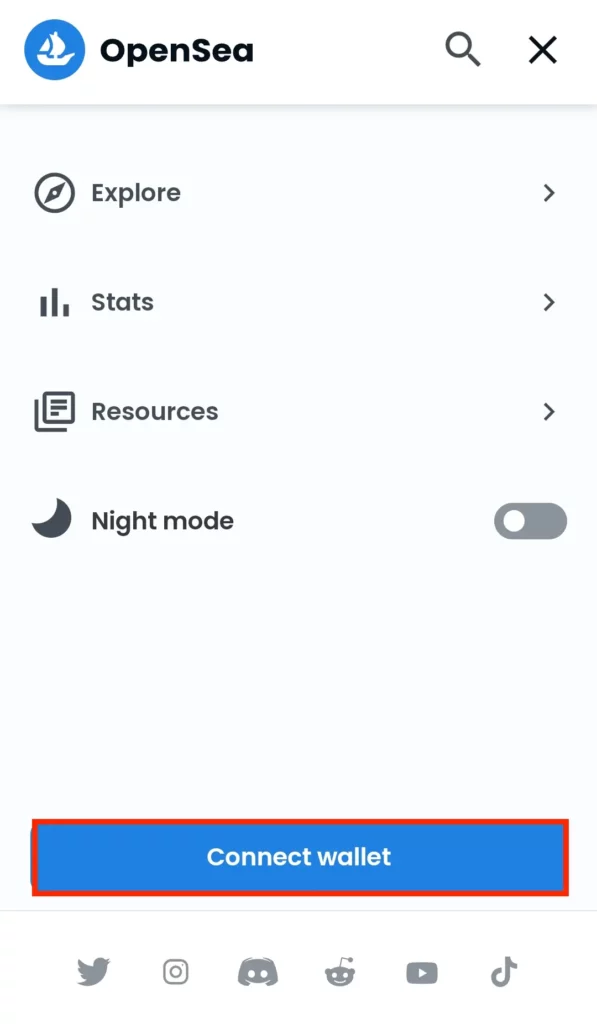
3. Click on “Wallet Connect” to connect to wallets present on Mobile device.
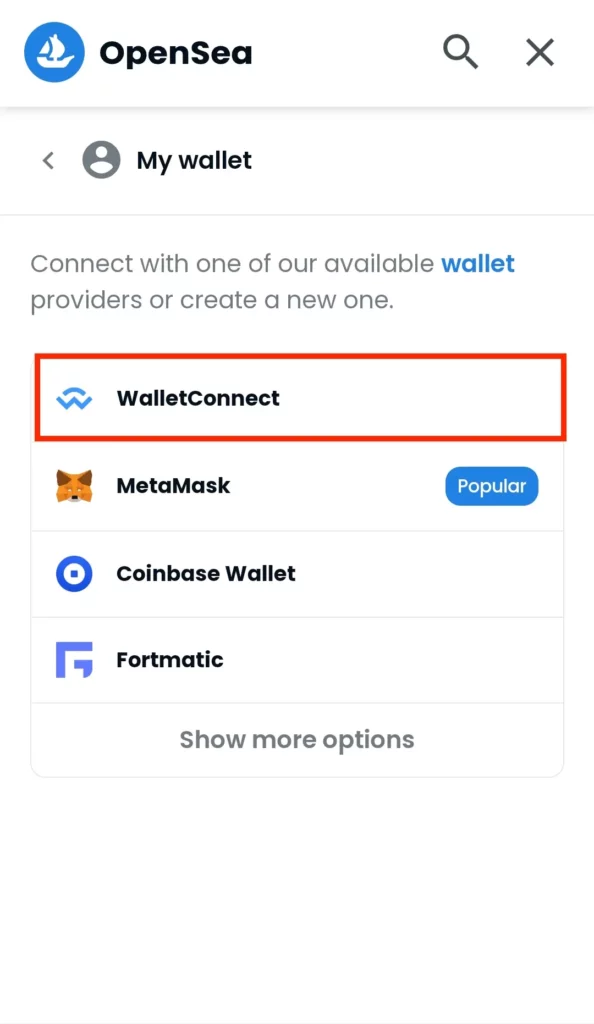
4. Click on “Connect” then choose “Trust Wallet” from the Options.
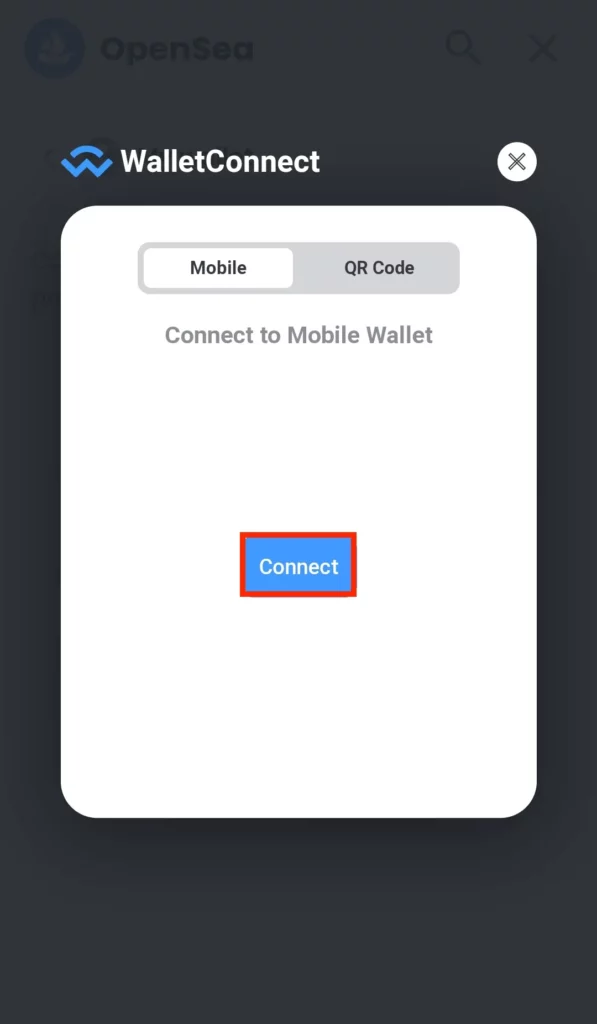
5. In your Trust Wallet approve OpenSea connection by clicking on “Connect”.
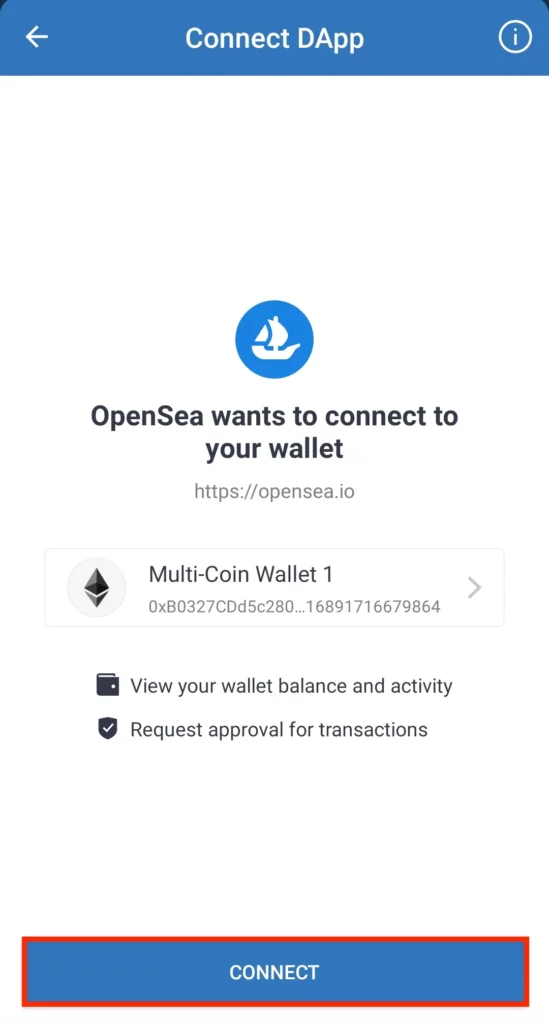
6. The Connection will be established with OpenSea and Trust Wallet.
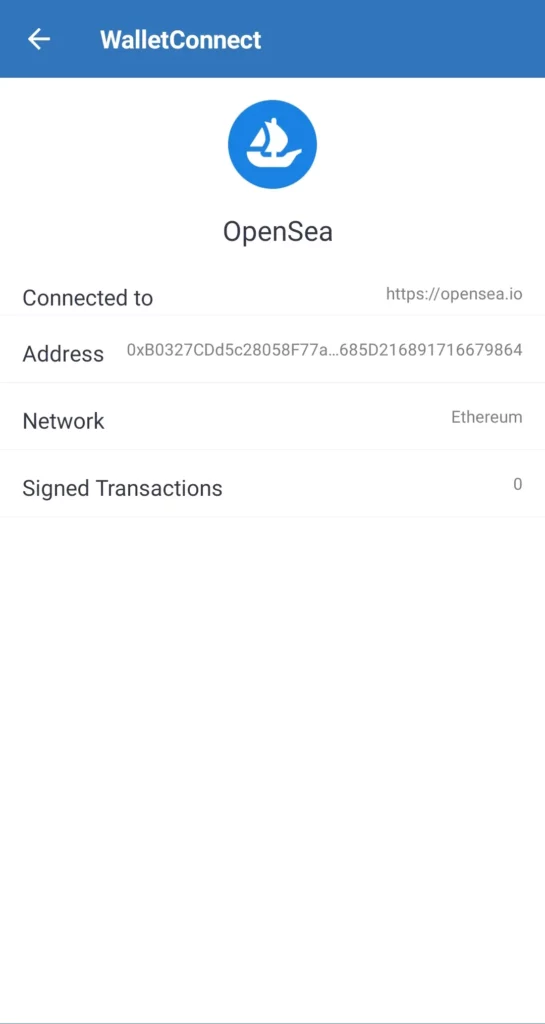
7. Go back to the OpenSea website and VOILA! You have successfully connected Trust Wallet with OpenSea on iPhone or Android Mobile.
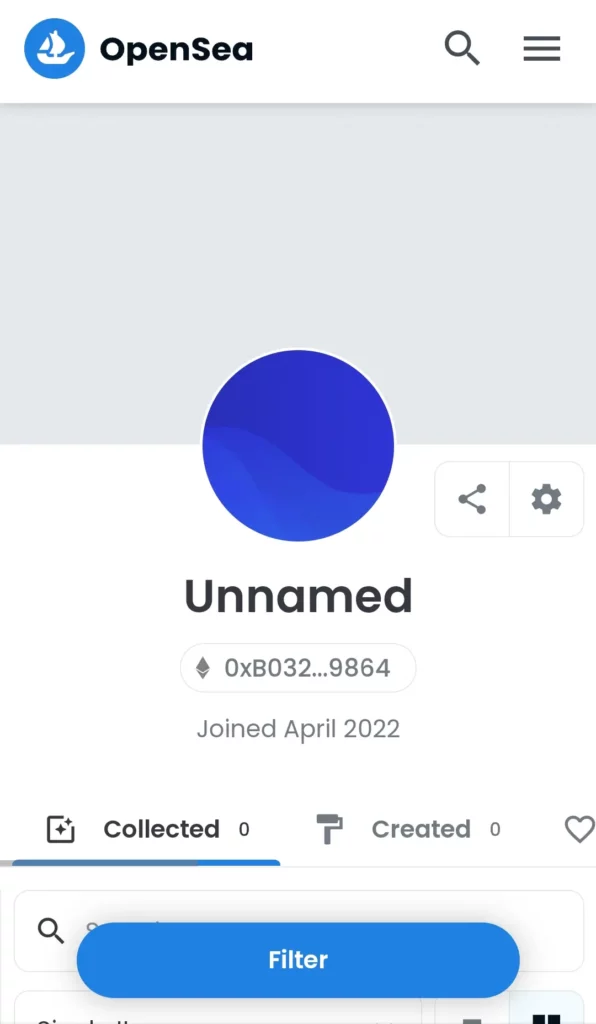
6. To Modify your bio click on “Settings”.
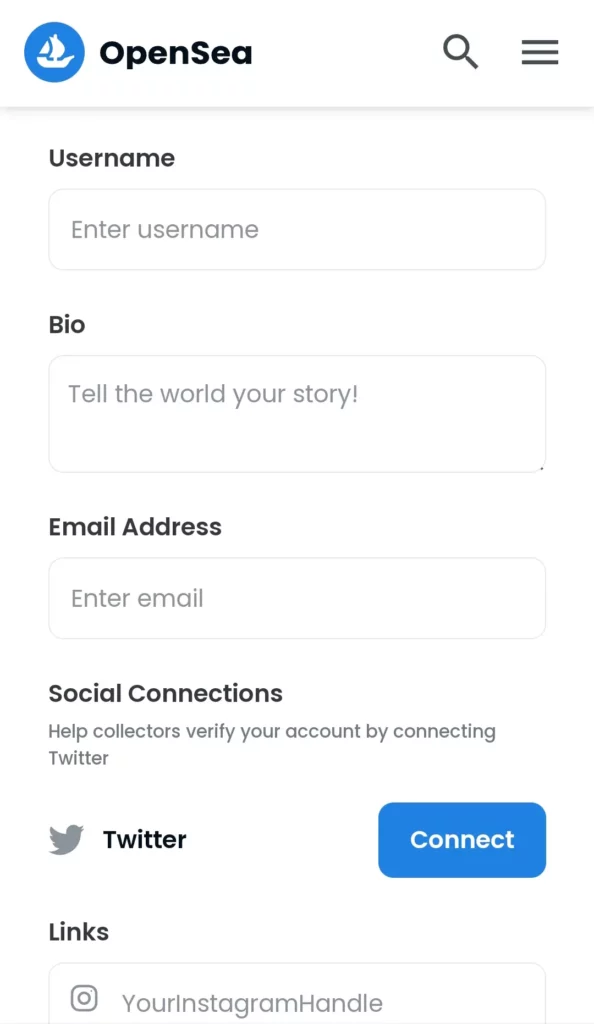
Buying an NFT on OpenSea with Trust Wallet
OpenSea will let you browse the marketplace when you’ve connected your Trust Wallet. Using OpenSea, NFTs can be classified into several different groups. If you’re on a tight budget, you may also search by price. The steps to buying NFT are as follows :
1. On OpenSea, you may get started by clicking the “Shop” button.
2. Try to find something you like.
3. You can place the Bid for the NFT.
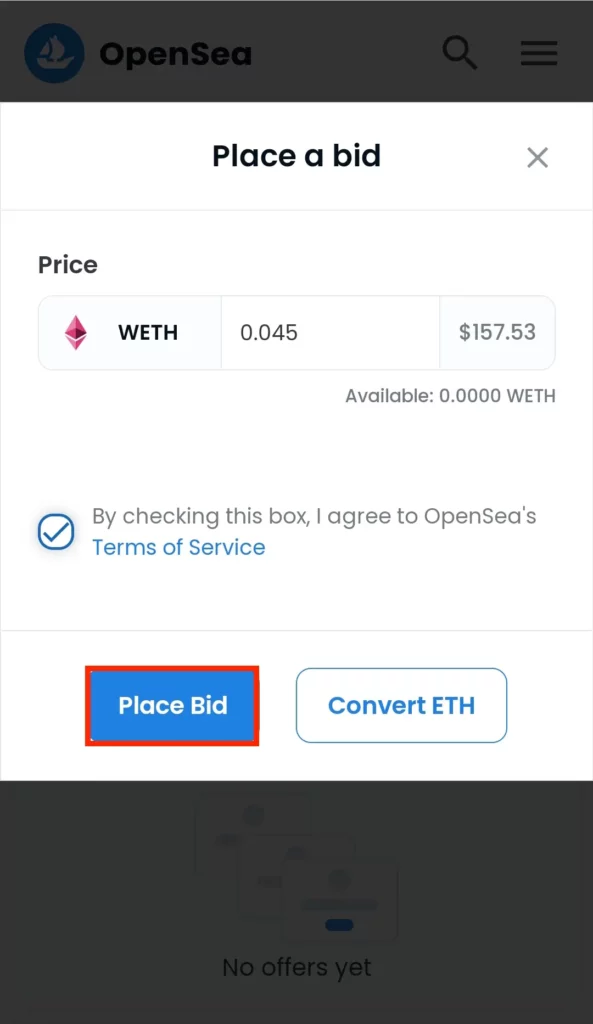
4. Now you will be required to approve the transaction in your trust wallet.
The confirmation message will then show on Trust Wallet. As with other purchases, you’ll notice the associated gas expenses.
To keep the Ethereum network working, you must pay “gas charges” (also known as “gas fees”). Before you make a payment, you’ll often see an indication of how much the transaction in ethereum will be the cost in gas fees. You’ll have to wait a while after accepting the purchase before you can check for the transaction on the Ethereum blockchain.
When you click on the Etherscan link provided by Trust Wallet, you’ll be taken to the blockchain where the transaction is been proccessed.
Your new NFT will appear in your OpenSea profile and Trust Wallet within a short period as the transaction is completed.
Frequently Asked Questions
Why Won’t OpenSea Connect to Trust Wallet?
If you try to connect to Trust Wallet over OpenSea, you may be denied. Incorrect data entry may result in this. Check to see that all of your data is valid before moving on to the following options:
- Your browser should be closed.
- Clear your cache.
- Turn on your device and go online.
If the issue is confined to the network, then following these procedures may be sufficient to resolve it. Contact customer service if you don’t get the answer you’re looking for.
Does OpenSea Have an App?
For both iOS and Android, OpenSea has apps. The software does not allow you to purchase NFTs; you can only see them. It is necessary to first log into your account on a computer before you can purchase NFTs. Because Apple and Google take a percentage of all software purchases made through their app stores, this could be a factor. It’s also not possible to use Ethereum on any platform.
Aayush Kumar Gupta is the founder and creator of ExploringBits, a website dedicated to providing useful content for people passionate about Engineering and Technology. Aayush has completed his Bachelor of Technology (Computer Science & Engineering) from 2018-2022. From July 2022, Aayush has been working as a full-time Devops Engineer.