FakeYou (earlier Vocodes) is an online free text-to-speech converter that anyone can use. It offers a wide range of options for generating TTS, including many cartoon voices. FakeYou also supports open-source voice models, making it a community-driven project. While FakeYou can sometimes fail to generate TTS for complicated sentences, it usually does a good job. FakeYou allows users to download their TTS in .wav format, or to access it via a URL. FakeYou is easy to use and does not require any sign-up.
What is FakeYou
FakeYou.com is another free text to speech online website. It has an easy-to-use interface and can synthesize your custom text.
One of the best things that I liked about fakeyou.com is that it is an online free website that anyone can use and it’s not hidden behind any paywall.
Also, one of the amazing things is that you can join in to support them by uploading your voice models, which makes this site open-source and backed by its community. I am personally a huge supporter of open-source sites, therefore this website becomes my first preference.
Sometimes, it can fail but it might be due to the reason that the sentence that you wrote is complicated, or the processing is not able to handle it.
After generating the text of your choice you can download the file in .wav format, or it will provide you with a URL that you can access to listen to the text to speech that you have generated.
I am just in awe of this site, hands down to its creator.
How to use Fakeyou to generate text-to-speech voices
One of the best things that I found great is that there is no hassle to sign up and you can directly go and generate your text to speech.
I have explained Fakeyou example with Eminem Text to speech.
You can directly write the name of the “Eminem” in the search box, I have attached the screenshot for the voice artist that I found to be the most similar to Eminem voice.
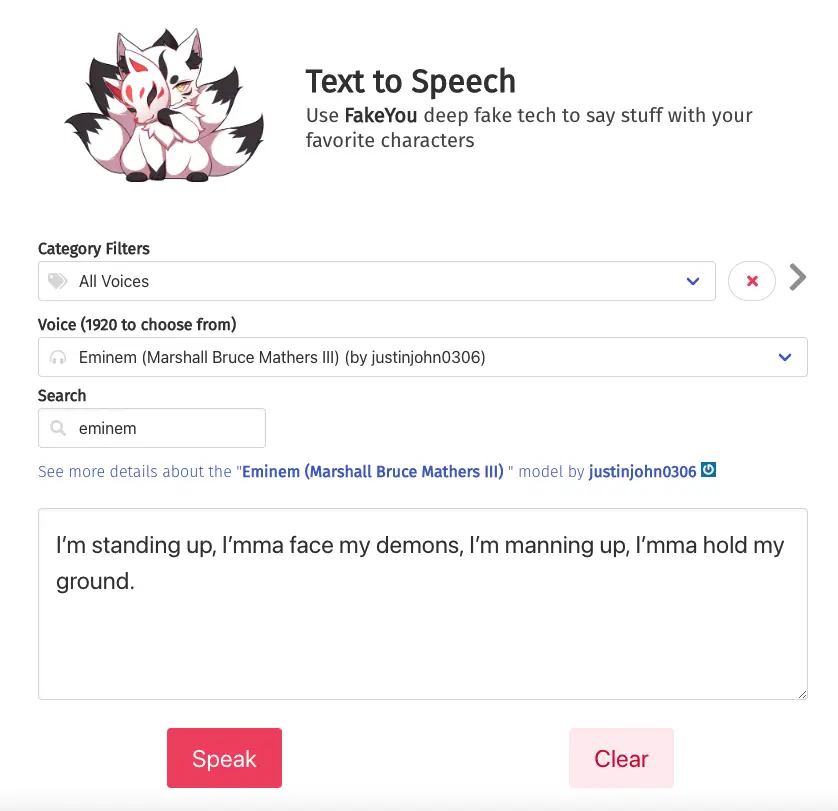
For example, I will be using Eminem quote “I’m standing up, I’mma face my demons, I’m manning up, I’mma hold my ground.” to generate the text to speech
Listen to the sample below.
Sounded more real than actual >.<
Now go and generate your text to speech for Eminem that you want to hear.
Frequently Asked Questions
What are fakeyou alternative?
If you are looking for an alternative to FakeYou, we suggest looking into Uberduck or 15ai. Both of these platforms offer similar text-to-speech capabilities as FakeYou. However, Uberduck and 15ai may have slightly different voice options available. So, if FakeYou does not have the voice you are looking for, either of these two alternatives might.
What to do if Fakeyou.com not working?
If FakeYou.com is not working for you, we suggest checking to see if FakeYou is down for maintenance or if your internet connection is the issue. If FakeYou is down for maintenance, it should be back up and running soon. However, if your internet connection is the issue, we suggest troubleshooting your connection or trying FakeYou on a different device. FakeYou.com usually works well, but there can be occasional hiccups.
Is FakeYou stuck on pending?
If your FakeYou text-to-speech is pending, it means that FakeYou is still processing your request. This can usually be resolved by refreshing the page or trying FakeYou again later. FakeYou sometimes experiences high demand, which can cause delays in processing TTS requests. However, FakeYou should eventually catch up and generate the TTS you requested.
How does fake you work?
FakeYou works by converting text into speech. It offers a wide range of options for generating TTS, including many cartoon voices. FakeYou also supports open-source voice models, making it a community-driven project. While FakeYou can sometimes fail to generate TTS for complicated sentences, it usually does a good job. FakeYou allows users to download their TTS in .wav format, or to access it via a URL. FakeYou is easy to use and does not require any sign-up.
How do I use Fakeyou?
Using Fakeyou is easy! Just go to the website and type or paste your text into the text box. Then, select the voice you want to use and click “convert.” FakeYou will then generate your TTS. You can download your TTS in .wav format, or access it via a URL. FakeYou is easy to use and does not require any sign-up.
What are available Fakeyou voices?
FakeYou offers a wide range of options for generating text-to-speech, including many anime celebrities and more voices. FakeYou also supports open-source voice models, making it a community-driven project. So, if you are looking for a particular voice, chances are FakeYou has it!
Conclusion
Overall, we think FakeYou is a great option for generating text-to-speech voices. It offers a wide range of options, including many cartoon voices, and supports open-source voice models. FakeYou usually does a good job of generating TTS, but can sometimes fail for complicated sentences. FakeYou allows users to download their TTS in .wav format, or to access it via a URL. FakeYou is easy to use and does not require any sign-up. So, if you are looking for a good text-to-speech converter, we recommend checking out FakeYou.
Aayush Kumar Gupta is the founder and creator of ExploringBits, a website dedicated to providing useful content for people passionate about Engineering and Technology. Aayush has completed his Bachelor of Technology (Computer Science & Engineering) from 2018-2022. From July 2022, Aayush has been working as a full-time Devops Engineer.
