Lofi Radio Bot provides you with calm and relaxing lo-fi music to listen to in your discord server without interference. Once you add Lofi Radio Bot to your voice channel, it can play Lofi Music 24/7, non-stop.
Whether you have to study or listen to some calm music in the background, Lofi Radio Bot will do the work for you. Let’s get started on How to Use Lofi Radio Bot with commands.
Lo-Fi Radio Discord bot Feature

This bot has the best aesthetic look and a unique user experience with a beautiful interface with useful yet commendable commands that support stage channels.
It includes slash commands like setting up a sleep timer while playing the music, switching between different radio modes, changing the roles, etc.
The most attractive feature of the bot is that it can even work in the background without intervening with other applications in the run time. So, think of carrying out your daily tasks with soft, soothing music in the background.
All it does is provide you with the best quality music you always wanted to listen to. The music played is de-stressing and of outstanding quality audio, which is 99.99% uptime with a lag-free experience.
This bot has also added an exclusive feature where you can play Chilled Cow’s lo-fi music that also lives on your server. The Lofi Radio bot is regularly updated and improved to add new songs to its library.
Besides, this discord bot waits for you 24/7, which means you can listen to the music anytime you want, and that too for free. Yes! This bot is free of cost and can play on your server whenever you want unless you disconnect it or give a command to stop playing.
Also, if you want a music bot for your discord server, check Hydra Bot and Jockie Bot. These are the two most popular music bots on discord, with great music features and excellent uptime.
To make it more optimized, one doesn’t need to leave the discord application to listen to LoFi music. So hurry up to invite the Lofi Radio bot to your server and hop on to the voice channels with your friends and some soothing music to your ears to luxuriate and enjoy.
How to Add Lofi Radio Bot on the Discord Server
Adding Lofi Radio Bot to your Discord server is simple. Here is a comprehensive guide to help you invite and activate Lofi Radio Bot on your Discord server:
Step 1: To add the bot to your server, you must first invite the bot.
Step 2: Click the above invite button to add the Lofi Radio Bot. Also, You can invite Lofi Radio Bot to your server by visiting the Lofi bot’s page on Top. gg and click on the invite button.
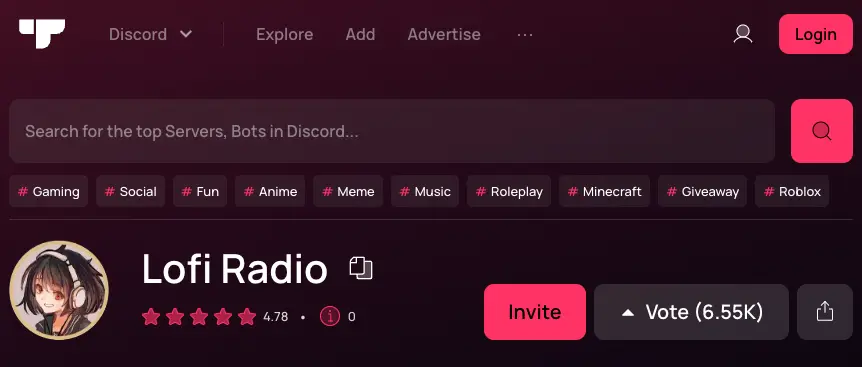
Step 3: As soon as you click on the Invite button, it will take you directly to another page where you will be asked which server you want to add to the Lo-fi Radio Bot. Select the server you want to add and click “Continue.”
Step 4: Lofi Radio Bot will ask you permission to access the server, don’t worry. You can change it later. Just scroll down and click “Authorize” the bot by allotting whatever permissions it needs.
Step 5: After this, you will get a captcha challenge which you have to solve to prove that you are not a bot. Just tick the captcha box to complete the challenge and close or refresh the tab once.
Step 6: The Lofi Radio bot is fully-added to your discord server. In the next step, you must add Lofi Radio Bot to the Voice channel.
Step 7: Go back to the server you’ve invited the Lofi Radio Bot to. Create a voice channel titled “Lofi 24-7” and a text channel titled “#music-commands” to send commands to the bot. These channels will be the place where the bot will play its music.
Step 8: To begin, join the voice channel you created. Once you are in the channel, go to the text channel and type the command /play to start.
Step 9: The Lofi Radio Bot is now in your voice channel! It’ll play lofi music for everyone to enjoy. Show your support by voting for the bot on Top. gg, and you’ll be able to listen to it 24/7.
How to Use Lofi Radio Bot in Discord?
Lofi Radio Bot is a music discord bot solely dedicated to Lofi Beats. This Bot is known for its high uptime, and Bot always remains in the voice channel playing Lofi Music in the background.
You might have added the Lofi Radio Bot to your discord server. If not, just read the above heading.
To use Lofi Radio Bot, you must add the Bot to your voice channel. You will only be able to listen to Bot’s music if you add it to Voice Channel.
How to add Lofi Radio to Discord Voice Channel
Adding Lofi Radio Bot to Voice Channel is a simple process. Just follow the steps below.
1. Join a Voice Channel (it could be an existing one, or you can create one also)
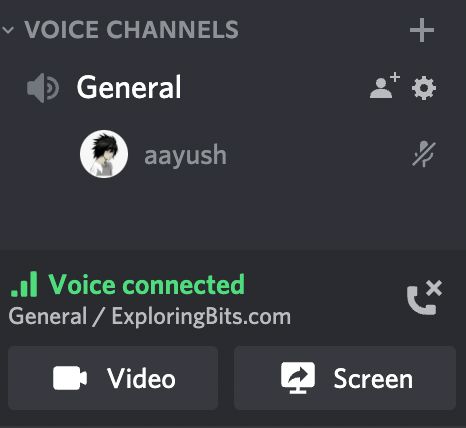
2. In the Text Channel, just type /lofi command.
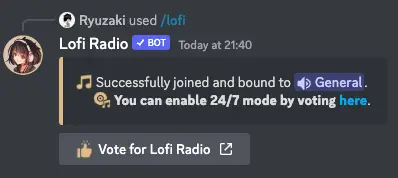
3. Lofi will automatically start playing the Lofi music on the Voice Channel.
You can remove the Lofi Radio Bot from the Voice Channel using the /stop command.
Note: Unlike other music bots, you cannot change the music playing on the Lofi Radio Bot. The music is played by the central server, which users do not have permission to change. It can change for stations, but it is locked by premium.
Many of Lofi Radio Bot features are locked behind premium. The Bot can offer you excellent uptime Lofi Beats which you can enable for playing 24/7 by voting for the Bot.
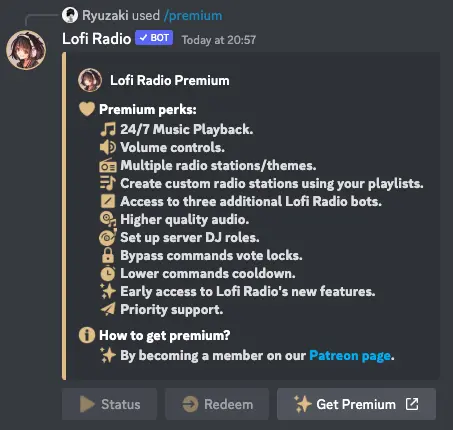
How do I get my LOFI Radio to play 24/7?
You also can play the Lofi Radio Bot 24/7 so that whenever a user joins, it still plays lo-fi music. Here’s how to do that.
After inviting the bot to the voice channel, you will see that along with the message that the bot has successfully joined, and it will also say that you can enable 24/7 mode by voting on the Top.gg site.
How to Vote for Lofi Radio Bot Discord?
Here are the steps to vote on the Lofi Radio Bot Discord:
Step 1: To vote for a bot on Top.gg, open the page and click the Vote button.
Step 2: You will be asked to continue to the link it will redirect you to. Click on Yep! After being redirected to the Voting page, the Vote button is disabled.
Step 3: Give it some time to finish the ad, and then you can click Vote.
Step 4: The bot will show you that you have successfully voted for the bot.
Step 5: You can also set a reminder for the bot to tell you when you can vote again.
These steps will help you successfully vote for a bot on Top.gg.
Note:You can now enjoy lofi music on your Discord server 24/7 after simply voting for the Lofi Radio Bot once. Inviting, binding, and playing the bot is a straightforward process. Enjoy the smooth tunes!
Lofi Radio Bot Commands List
Lofi Radio Bot has stopped using prefix commands. You will have to use slash commands to interact with the bot.
Earlier, the default prefix was lofi.
But now, you will require slash commands to use the bot.
To view all the Lofi Radio Bot Commands, type /help and select the menu with the Bot Icon.
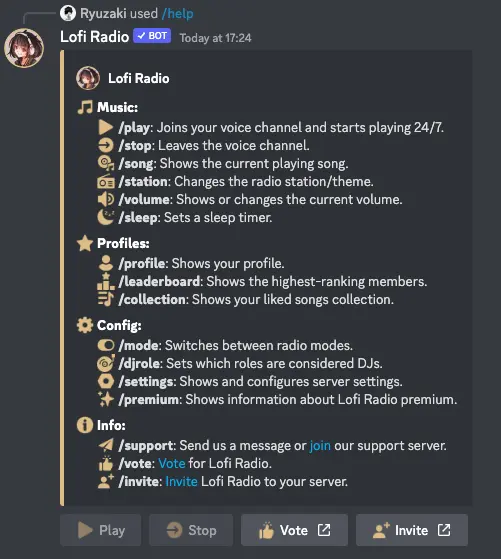
We have also listed all the Lofi Bot Radio Slash Commands below.
Song Commands
| Commands | Description |
| /play | Join your voice channel and start playing 24/7. |
| /stop | Leaves the voice channel. |
| /song | Shows the current playing song. |
| /station | Changes the radio station/theme. |
| /volume | Shows or changes the current volume. |
| /sleep | Set a sleep timer. |
Profile Commands
| Commands | Description |
| /profile | Shows your profile. |
| /leaderboard | Shows the highest-ranking members. |
| /collection | Shows your liked songs collection. |
Setting Commands
| Commands | Description |
| /mode | Switches between radio modes. |
| /djrole | Sets which roles are considered DJs. |
| /settings | Shows and configures server settings. |
| /premium | Shows information about Lofi Radio premium. |
Utility Commands
| Commands | Description |
| /support | Send us a message or join our support server. |
| /vote | Vote for Lofi Radio. |
| /invite | Invite Lofi Radio to your server. |
Conclusion
The lo-fi Discord bot is an excellent way to relax and listen to music. This music bot is specially tailored to provide a calming and chill experience, perfect for studying, working, or simply unwinding. With its easy-to-use interface and an extensive range of musical genres, Lofi Radio Bot Discord has quickly become the favourite of music enthusiasts.
This free bot offers a unique approach to music delivery, and it’s great for anyone looking for a music bot. It’s perfect for those who want to sit back and enjoy their favorite tunes. Furthermore, users can customize their listening experience by adjusting the volume and tempo of the music. If you’re looking for a good music bot, Lofi Radio Bot Discord is a great option.
Aayush Kumar Gupta is the founder and creator of ExploringBits, a website dedicated to providing useful content for people passionate about Engineering and Technology. Aayush has completed his Bachelor of Technology (Computer Science & Engineering) from 2018-2022. From July 2022, Aayush has been working as a full-time Devops Engineer.
