Gartic Bot on Discord is an exciting game that will keep you guessing. Instead of drawing the picture, you’ll try to guess what the Bot has just drawn. You’ll have to act quickly because the Bot will set a timer before the round ends. If you guess correctly, you’ll be rewarded a point on the leaderboard.
However, if no one could guess correctly, no score would be awarded that round. With Gartic Bot on Discord, you can see how many points you have earned and how many pictures you’ve successfully guessed correctly. Join in on the fun and see how well you can do!
Gartic Bot Discord Features
Getting a deep dive into the fantastic features of the Bot, let’s now get to what the Bot has for its users in terms of appearance and exterior looks.
The game offered by the Bot is the most basic one, where the game’s central concept includes drawing and guessing the drawings. Yet, the game is too much fun since the Bot allows its users to play together, have a good time, break records, create new records, help each other, and many more amazing things to do.
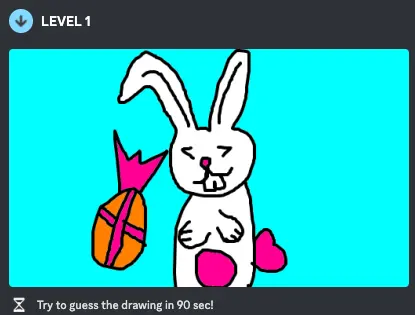
Well, the Bot offers a fantastic collection of multiple themes related to animals, foods, flags, cartoons, movies, objects, pokemon, and almost themes related to nearly every trending topic you would’ve heard of. Thus, the Bot has a unique outer appearance and eye-catching behavior.
Along with these, the gartic Bot also offers the facility to exchange questions and get valuable suggestions for better gameplay and a good experience. One can also share their drawings and guesses and enjoy reading the funny guesses made by other users.
The game also serves as a great conversation topic and helps foster a sense of community. Gartic Bot can be a great way to unite your members and make your server more lively and engaging.
If you are interested in more game bots like Gartic, you can also check Epic RPG Bot and Poketwo Bot. These are two popular game bots on discord, with each bot having more than one million bot users.
Gartic Bot can significantly improve engagement in your Discord server. Players can form bonds through the funny interactions of guessing the correct answer. It encourages activeness as users invest their time in the game. Moreover, it promotes camaraderie among members as they strive to beat or break each other’s records.
Summing up, the Bot allows you to connect with other discord members in a fun and playful manner. You must try out this Bot on their server. Though offering a traditional game, the Bot’s developers have customized the game to compete with any other gaming bot. Go, try your hands out on it.
How can I add Gartic Bot to my Discord Server?
If you want to use Gartic Bot, you must first add it to your Discord server. If you are a newbie and do not know how to add, then you are in the right place. Just follow the steps given below:
Step 1: First, You have to Log into your Discord account in your web browser.
Step 2: Click on the above invite button or invite the Bot from the official Gartic Bot site – garticbot.gg
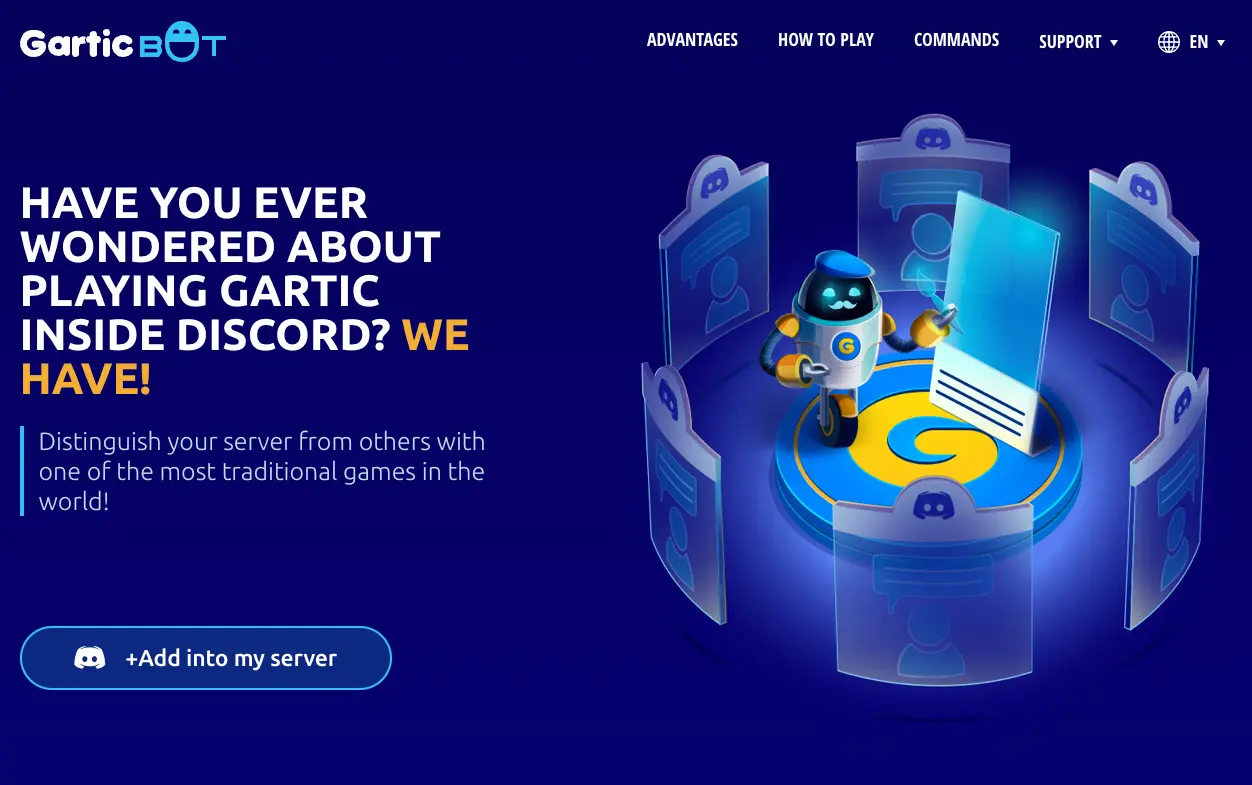
Step 3: Choose the server to which you want to add the Gartic Bot and click “Continue.”
Step 4: Grant the Gartic Bot access to your server, and then scroll down you will see the “Authorize” button. Just click on that button.
Step 5: After that, you will see the captcha box, Which you have to complete the captcha challenge to prove you’re not a robot.
Step 6: You can close or refresh the tab after finishing the captcha.
You have successfully invited Gartic Bot to your Discord server.
Now you can start using the commands of the Gartic Bot inside your Discord server.
How to Use Gartic Bot in Discord
Gartic Bot is an engaging guessing game bot. The discord members can guess the image prompt and compete with each other. Also, the admin can change the gartic bot theme for a specific image prompt. You can go through this Gartic Bot Guide for more information.
This section has answered various how-to related to the above gartic bot feature. If you have some unanswered questions, mention them in the comments.
How to Play Gartic Bot on discord?
Create a channel in your Discord server specifically for the game. Then invite the Bot and start playing! Let your users know where to use the commands and play. This way, they can find and access the game easily. Follow the step-by-step guide:
Step 1. Create a Channel: I have made a channel called #gartic-game. The users will use this channel to participate in the game.
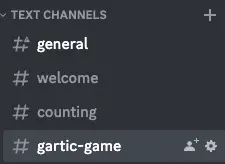
Step 2. Execute the command: You must use the command g.gartic to begin a game. By doing this, the Bot will automatically start up and send drawings for you to identify.
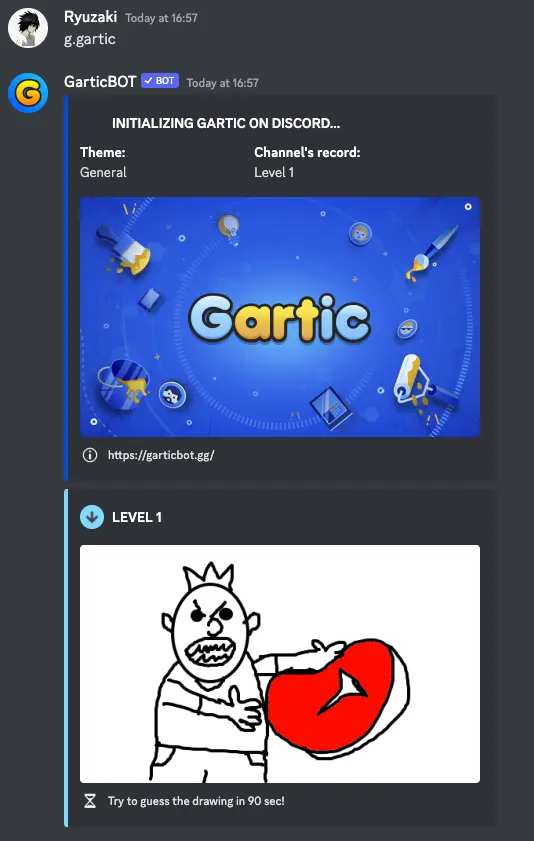
Step 3. Making Image Guesses: You can post your predictions in the chat by typing what you believe the image to be.
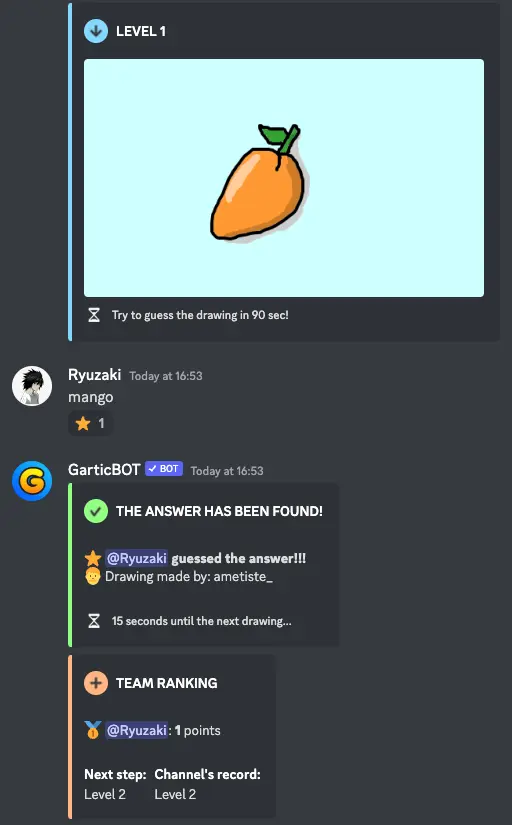
You can now invite your friends or other members of your community to join you and play the game! Start playing and have fun!
How to change the theme in Gartic Bot
You can change the theme in the Gartic Bot using the g.gartic [theme] command.
Replace the [theme] argument with the list of available themes.
For example, if you want the Movies theme, type:
g.gartic movies
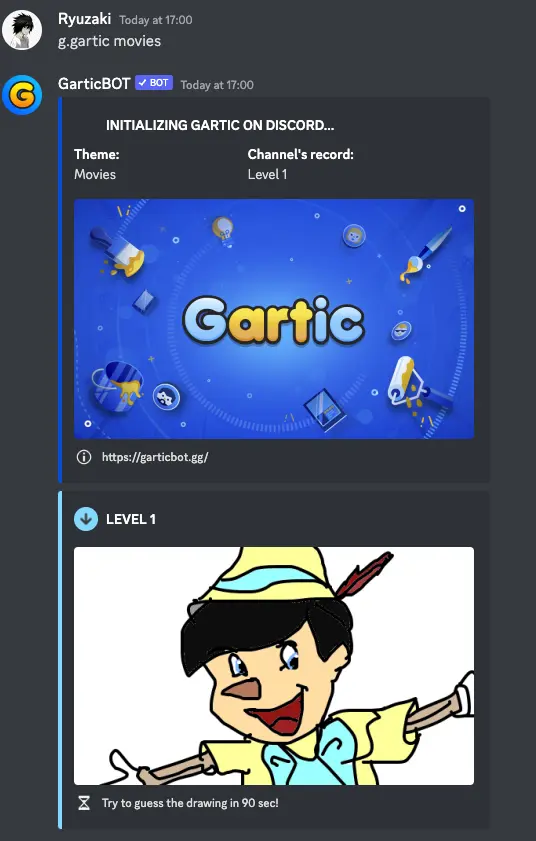
For general theme, type only g.gartic.
Here is the list of the available themes for GarticBOT:
g.gartic animals
g.gartic foods
g.gartic flags
g.gartic cartoons
g.gartic movies
g.gartic objects
g.gartic pokemon (no accents)
g.gartic verbs
It would be best if you created separate channels for specific themes. But if you only have one channel, ensure to end the theme with g.end before initializing another theme.
How to Start Gartic Bot
You can start Gartic Bot by typing g.gartic in the general text channel.
Gartic Bot Discord Commands List
The default prefix for gartic bot is g.
You can find all the Gartic Bot commands on official site – Gartic Bot Commands
We also have listed all the gartic bot commands below.
| Commands | Description |
| g.gartic | start the game on the current channel |
| g.end | end the game that has been started on the current channel |
| g.restart | restart a new match on the channel |
| g.hint | the bot will provide you with an hint for the answer |
| g.drawing | the bot shows the actual drawing once again |
| g.record | the bot lists the channel’s record |
| g.skip | the bot skips the actual drawing |
| g.record | The bot lists the channel’s record. |
| g.gartic [theme] | You can choose your favorite theme to play. |
What to do if the Gartic Bot is Not Working?
Sometimes the Gartic Bot might have issues, such as not responding and being offline. This issue can be due to a bot server being down for any reason. If you face a problem, check the Gartic Bot Support Community Server.
Also, ensure you have provided sufficient permissions to the Gartic Bot in the settings tab.
If you are still trying to solve the problem, let us know in the comment section. Also, you can ask for help in the Gartic Bot Community Server.
Lastly, try reinviting the Bot into your discord server.
Conclusion
Gartic Bot is an excellent addition to any Discord server. Inviting and using the Bot is easy, providing hours of entertainment with its Pictionary-style game. The leaderboard system keeps track of who is the top scorer, and users can work together to break the server’s existing record. You can customize the game’s theme by running the command g.gartic [theme]. Gartic Bot is the perfect choice for any server looking for fun and engagement.
Aayush Kumar Gupta is the founder and creator of ExploringBits, a website dedicated to providing useful content for people passionate about Engineering and Technology. Aayush has completed his Bachelor of Technology (Computer Science & Engineering) from 2018-2022. From July 2022, Aayush has been working as a full-time Devops Engineer.
