Myuu Bot provides an engaging and accurately simulated Pokemon experience, unlike Pokecord, where Pokemon do not randomly spawn. Players will explore the world by traveling to different routes, battling wild Pokemon to level up, and trying to catch them by throwing Pokeballs.
The goal is to unlock more of the world by defeating Gym Leaders, granting access to 3 more routes. Defeating the final Gym in a region will unlock the next one. Battles are more accurate to real Pokemon than PokeCord, considering IVs, EVs, natures, Status Effects, Items, and more.
Players can use the Bag & Items menu to buy new Pokeballs and the Box menu to manage their Pokemon. Myuu offers a real-life Pokemon experience where players carefully plan battles, think tactically, and hone their skills to become the best trainers.
The Pokemon Bots have been widely trending over the discord platform for a long time. The reason behind these trends is that these Bots bring back nostalgic memories of the good old days of our times when the only anime we knew was Pokemon, and getting indulged in its exciting battles. The great storyline was a thing much more fun than any other.
Let us now discuss some of the special features the Bot offers and also get an idea about the most exciting battles that await you over the Myuu Bot.
Myuu Bot Discord Features

Talking about the amazing and exciting battles the Bot offers, the Myuu Bot developers have ensured that battles in the Bot include almost every battle effect. The battles over the Myuu Bot give an original look that will bring back old childhood memories.
Getting on to the other features of the Bot, the Myuu Bot also has certain other amazing features, which include no Fakemon, no need to remember commands since the Bot has a complete list made for it, no need to remember Pokemon names, and much more.
Along with these, the Myuu Bot also hosts tournaments over the Bot, PvP battles, trades, and other fun things that will keep a person engaged with the entire team.
Above all these, the Bot also has a unique feature of creating boxes in which you catch and store a Pokemon.
Talking about the customer service of the Bot, the Myuu Bot has an excellent support community. Though the Bot sometimes faces certain issues and bugs, these problems get immediately fixed without interrupting the user experience of the Bot.
If you enjoy playing Pokemon Games, check out Poketwo and PokeMeow Bot. These bots are Myuu Alternatives and are famous over discord servers.
The Myuu Bot is the best Pokemon bot that you can use to enjoy a fantastic Pokemon experience on your server. The Bot allows one to participate in incredible battles and enjoy the entire time without getting bored. Try out this Bot on your servers, and you won’t regret your decision.
How to Add Myuu Bot to Discord
You can add the Myuu Bot to your server by following the steps below.
Step 1: Click on the Myuu Bot Invite Button Above. Also you can invite the bot from official site – myuu.xyz
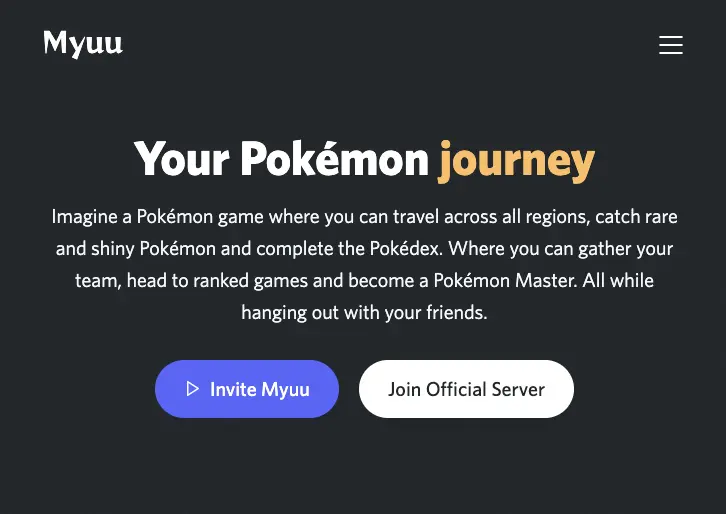
Step 2: Select the server to which you want to add the Myuu Bot.
Step 3: Authorize the Myuu Bot’s permissions to work properly.
Step 4: Fill up the Captcha.
Step 5: Return to the discord server where you have added the Myuu Bot.
You have successfully added the Myuu Bot to your discord server !!
How to Use Myuu Bot Discord
Myuu offers many activities for players to explore:
- Catching and Breeding Pokemon is a key part of the game.
- Battling NPCs is important to progress through the game and unlock regions.
- Battling other players is the best way to test your skills, although Pokemon Showdown is a great option for those who want to battle.
The EXP Share All item is a must-have for grinding and can be purchased around the 5th Gym if you vote and complete daily streaks. This will help reduce the amount of grinding needed to level up your team of 6+ Pokemon in every region. With these activities, Myuu is sure to provide hours of fun.
To complete a regional Pokedex, you need to go route by route. Start at route one and use /routeinfo # to check which Pokemon you’ve caught. False Swipe Pokemon can be helpful. Avoid using—Pokedex, which falsely shows Seen as Caught. For accurate details, use /pkinfo or /routeinfo. This will help you track each Pokemon you’ve captured and make completing the Pokedex easier.
/pkinfo
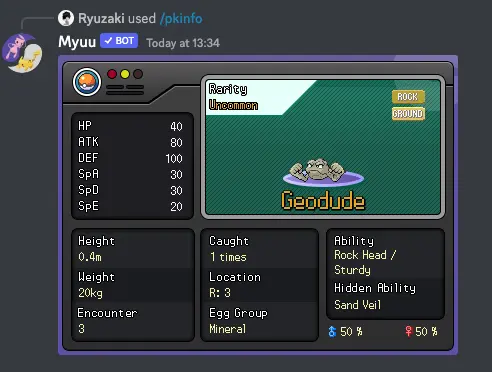
/routeinfo
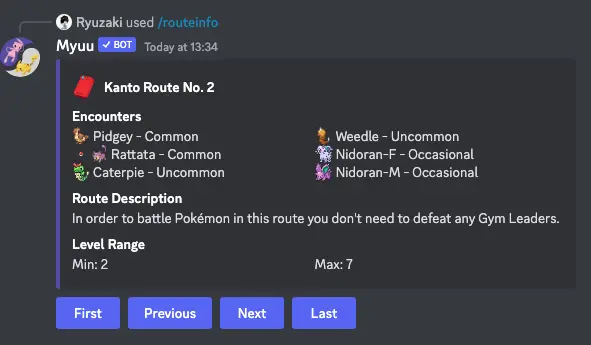
Catching Pokemon is just like normal. To increase your chances, use False Swipe to reduce its HP to 1, then Paralyze it with Thunder Wave or another move. Spamming regular Pokeballs is the best option here due to the small amount of money Myuu gives you; however, more expensive balls also work. No roaming legendaries are present, so don’t worry about using special balls. Just keep trying, and you’ll catch them eventually.
To catch or evolve a specific Pokemon, use the /pkinfo command. It will provide information on the Myuu-specific way to capture and evolve them. Currently, no forms for Pokemon such as Dynamax, Gigantimax, or Mega Evolutions are available.
For more details on how to use myuu bot discord, go to the official site – how to play section.
How to Catch Pokemon in Myuu
To catch a Pokemon in the Myuu Bot, you must battle wild Pokemon on different routes.
Type /route, then select a number that the bot allows. Now you will encounter different wild Pokemon on your way.
/route number: 1
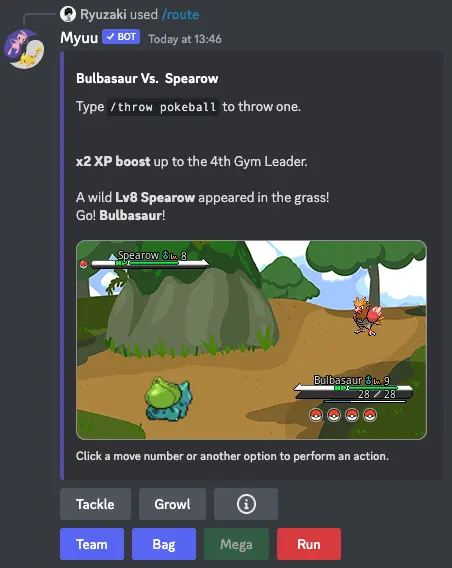
Initially, you will have three poke balls, and you will have to fight wild Pokemon and catch these Pokemon with a poke ball.
First, you will have Bulbasaur. As you encounter the wild Pokemon, try to deplete its health and catch it when it has low health. Use the tackle button to attack and the bag button to throw Pokeball to capture the wild Pokemon.

In the above images, I have switched my pokemon from Bulbasaur to Geodude from Team Button ( I had earlier caught Geodude). And then clicked on the tackle button twice, and as the Sparrow health was low, I clicked on the bag button. That is how I caught the Sparrow Pokemon.
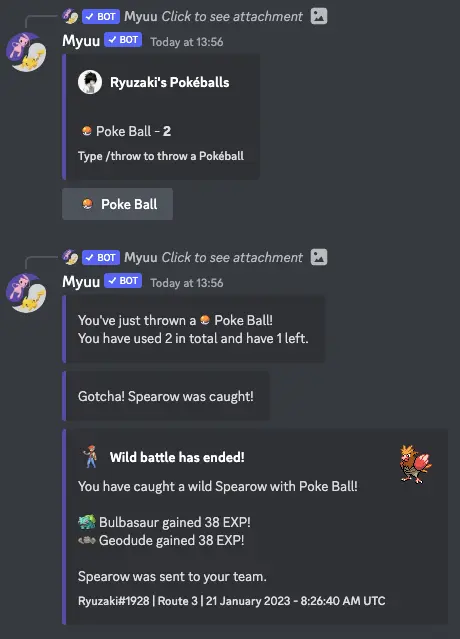
If you have used your Pokeball, you must buy them from the shop. Use the below command.
/buy item: pokeball number:1
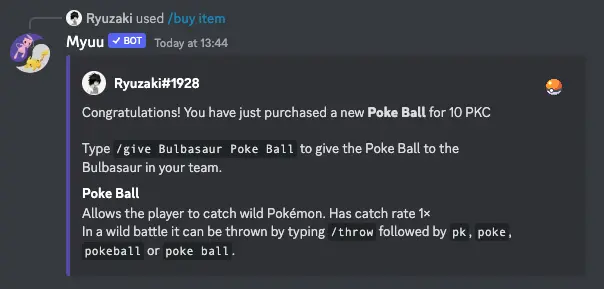
When you have successfully caught a Pokemon, you can use it to battle other wild Pokemon on the route. Also, you can view all your Pokemon with /team command.
/team

Similarly, keep on exploring different routes to find and catch the Pokemon.
How to Get Hidden Pokemon in Myuu
There are some hidden Pokemon in the route that you can only catch when you have met some specific condition. You can check the condition list compiled on fandom to catch hidden Pokemon.
How to Activate and Play Myuu Bot
To activate and start the game, type /tutorial, which will take you through a tutorial on how to play and battle.
For those who invite the Bot to their server, you can use /pksetup to define channels to avoid spam. Also, for viewing all commands, use /menu command.
Myuu Bot Discord Commands List
We have compiled all Myuu Bot Commands list below.
Also, the Myuu bot has stopped using prefix commands and completely shifted to slash commands.
To access these slash commands, type / and from the list of bot icons, search for Myuu bot. You will find these commands on your server.
Also, type in /menu in your server to get these commands in an interactive format.
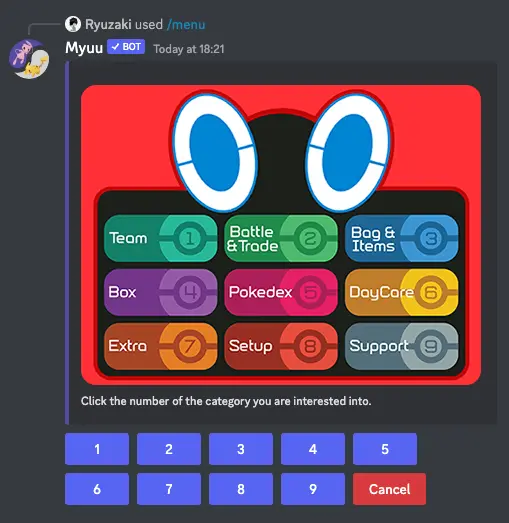
We have compiled all the Myuu Bot slash commands in one place for you. Check the commands list below.
Team Commands
| Commands | Description |
| /learn | Learn a new move to a specific Pokémon. |
| /mypkinfo | Shows a Pokémon from your team. |
| /pkname Pokemon | Give a nickname to one of your Pokémon. |
| /release | Permanently release a Pokémon from your team. |
| /swap | Swap the order of the Pokémon in your team. |
| /swapmoves | Swap the order of the moves of a Pokémon from your team. |
| /take team-all | Get all the items from your team. |
| /team | Shows your current team Pokémon. |
| /tourteam | Shows the your current tournament team when you have registered for one. |
Battle & Trade Commands
| Command | Description |
| /activate | Activates a special Ticket or battles a legendary Pokémon. |
| /battle | Battle another player. |
| /gym | Battle the Gym Leader of a Discord channel. |
| /gymbattle | Battle the next Gym Leader in your region. |
| /ranked battle | Battle in the ranked ladder. |
| /ranked ladder | View the ranked ladder leaderboard. |
| /ranked rules | View all the rules and limitations in the ranked ladders. |
| /route | Search for wild Pokémon to battle. |
| /ability | View information about a specific Pokémon ability. |
| /throw | Throw a Pokeball to catch a Pokémon while in battle. |
| /trade | Trade Pokémon or PKC with another player. |
| /tradepk | Shows a Pokémon you are currently trading. |
| /quests | View your daily quests. |
| /perks | Shows your current perks. |
Bag & Item Commands
| Command | Description |
| /bag | Show your Myuu bag. |
| /buy bag | Expand your bag capacity. |
| /buy item | Buy a specific item from the shop. |
| /buy rent | Expand your rent capacity. |
| /donate | Get a DM link with various information about donating. |
| /give | Give an item to a Pokémon. |
| /item | View information about a specific Pokémon item. |
| /items | View all the Pokémon items. |
| /sell | Sell an item. |
| /rent | Rent Pokémon in exchange for PKC to another player. |
| /rents | View Pokémon you have rented or you have rent. |
| /take team-Pokemon | Get an item from a specific Pokémon from your team. |
| /wallet | Shows your current Myuu wallet. |
| /setot | Change the OT of a Pokémon you have caught. |
Box Commands
| Command | Description |
| /box move | Move Pokémon from one box to another. |
| /box pk | View a specific Pokémon from your box. |
| /box release | Permanently release a Pokémon from your box. |
| /box search | Find which boxes contain a certain Pokémon. |
| /box sort | Sort a box in a specific manner. |
| /box swap | Swap a Pokémon from your box to your team and vice-versa. |
| /box view | View all your box Pokémon. |
| /buy box | Expand your box capacity. |
| /pkname box | Give a nickname to one of your boxes. |
| /take box-all | Get all the items from a certain box number. |
| /take box-Pokemon | Get an item from a specific Pokémon from a box. |
Pokedex Commands
| Command | Description |
| /moves | View various move information about a specific Pokémon. |
| /mvinfo | Shows various information about a specific move. |
| /natures | View all the Pokémon natures. |
| /pkinfo | Shows the general information of a Pokémon. |
| /pokedex all | The whole Pokedex across all regions. |
| /pokedex captured | View all the Pokémon you have captured until this point. |
| /pokedex color | View all Pokémon depending on their color. |
| /pokedex dimensions | View all Pokémon depending on their dimensions. |
| /pokedex Pokemon | Pokedex information about a specific Pokémon. |
| /pokedex region | View all Pokémon depending on their region. |
| /pokedex remaining | View all the Pokémon you have yet to catch. |
| /pokedex type | View all Pokémon depending on their type. |
| /pokedex unown | View all unown Pokémon. |
| /routeinfo | View information about a specific route. |
| /market info | Helpful information about the Global Market. |
| /market pk | Buy, bid or retrieve Pokémon while viewing their information using their ID. |
| /market list | List a Pokémon to the Global Market. |
| /market cloud | View all the Pokémon you have left in the Global Market Cloud. |
| /market search | Search the Global Market or apply specific filters to those results. |
| /menu | View Myuu’s commands in case you get lost. |
| /mvdelete | Delete the move of a specific Pokémon. |
| /pklock | Lock in order to guard from accidental releases or changes a certain Pokémon. |
Setup Commands
| Command | Description |
| /pksetup | An Administrator command to set Myuu’s to respond to. |
Daycare Commands
| Command | Description |
| /daycare | Shows your Pokémon daycare. |
| /daycarepk | Shows a Pokémon from your Daycare. |
| /get | Get a Pokémon from the Daycare to your team. |
| /raise | Raise two Pokémon at the daycare. |
Extra Commands
| Command | Description |
| /fly | Change Pokémon region. |
| /gift | Gift PKC to another Myuu player. |
| /info | Shows the current game time along with a few information about Myuu. |
| /raf | View information about your current referrals. |
| /settings | Change your personal Myuu settings. |
| /skins | View the skins you can apply to a specific Pokémon. |
| /tutorial | The only command you need to start playing Myuu! |
| /type | View information about specific Pokémon types. |
| /vote | View information about voting for Myuu. |
| /stats | View your player statistics. |
| /shard | Shows the current shard. |
Support Commands
| Command | Description |
| /help | Gets you out of a pickle. |
| /ribbon | Support Myuu and get continuously rewarded with Ribbon Perks. |
Is Myuu Bot Not Working?
Sometimes the Myuu Bot can face problems like being offline and not responding to commands. This problem can be due to the shard provided to your server being down for any reason. If this is the case, you must check in the Myuu Support Community. The community can give you any updates related to such instances.
Also, ensure you have allotted all the required permission for the Myuu bot to work correctly in the settings tabs.
If this is not the case, post the error in the comment section, and we will find a solution. Try also reaching the support server for the answer. Last and not least, try reinviting the bot into your server.
Conclusion
The Myuu Bot is a great way to bring back nostalgic memories of Pokemon and experience the same fun and excitement of Pokemon battles that you have had in the past. The Myuu Bot provides an excellent user experience with a simple, easy-to-understand interface. Efficient use of ideas. A complete list of commands. The Bot also hosts tournaments, PvP battles, trades, and other amazing features.
Through this article, we have guided you on how to use the Myuu Bot and also told you about its commands. In addition, the customer service of the Myuu Bot is also excellent, and any issues or bugs that arise get immediately fixed. The Myuu Bot is perfect for those who want to experience the best of Pokemon battles in their Discord server!
Aayush Kumar Gupta is the founder and creator of ExploringBits, a website dedicated to providing useful content for people passionate about Engineering and Technology. Aayush has completed his Bachelor of Technology (Computer Science & Engineering) from 2018-2022. From July 2022, Aayush has been working as a full-time Devops Engineer.

