Who doesn’t like a fun character-spawning game to relax and have a good time? Well, the discord bot developers, with their versatile thinking and fantastic piece of code, have developed bots suitable for almost any mood. You name a mood you are in right now, and there is a bot to serve you accordingly.
The Bongo discord bot developed by Kraseir, available free over discord, is an amazing one to try out on your servers. The bot holds up to an average rating of 4.06 stars and has managed to maintain a constant though relatively less population count of 80.27K users. It provides its users with a fantastic character-spawning game, where the characters are from two of the most favorite spots of the generation: the anime world and the famous meme faces. The bot thus can hold up its users for a long time while entertaining them.
Bongo Bot Discord Features
The Bongo bot offers a fun and exciting game to spawn characters and make a collection of the best ones.
The bot is available for many users to play simultaneously, holding more than 70K characters from the Anime and the other characters.
The bot also has an epic image count of 400000, which keeps increasing each day rapidly even as we talk.
The bot offers a calm and chill environment for its users to have a peaceful and fun time. There is music, memes, Anime, reaction commands, and much more, enough for its users to be entertained for hours.
The bot’s game is called the gacha game. The bot allows its users to enjoy the game in their way, where they can completely customize it with the help of exciting features that include multi-chain, change the hour, change the minute, buying rolls, wishlist, buying claims, and much more to keep things as per your choice.
Not just the game, but the bot allows you to customize itself. Yes, players can customize the bot in every manner they wish to. Press down the settings tab, and there you are with your customizations.
Apart from this, the bot also holds up a premium version of itself, which allows premium players to spawn characters quickly and easily find some of the best ones. The bot increases the chance of premium players to win like any other bot that offers the same in its premium version.
Try this Bongo bot out on your servers. Easy invitation, and you are done. Have a fun time with your friends or family and refresh your mind while you enjoy mild and fun card games.
How to use Bongo Bot Discord?
As per functionality, Bongo Bot combines Music Bot and Fun & Gatcha Bot, such as Nekotina Bot and Chip Bot Combined.
We will cover some basic questions on functionality and other frequently asked questions. If there is a question you cannot find a solution to, then mention it in the comment box.
How to add or invite Bongo Bot to the discord server?
1. You can directly invite bongo bot from this Invite link.
2. Also, You can find the bot on Top.gg Site, just search for Bongo Bot.
3. Click on the “Invite bot” button on the Page.
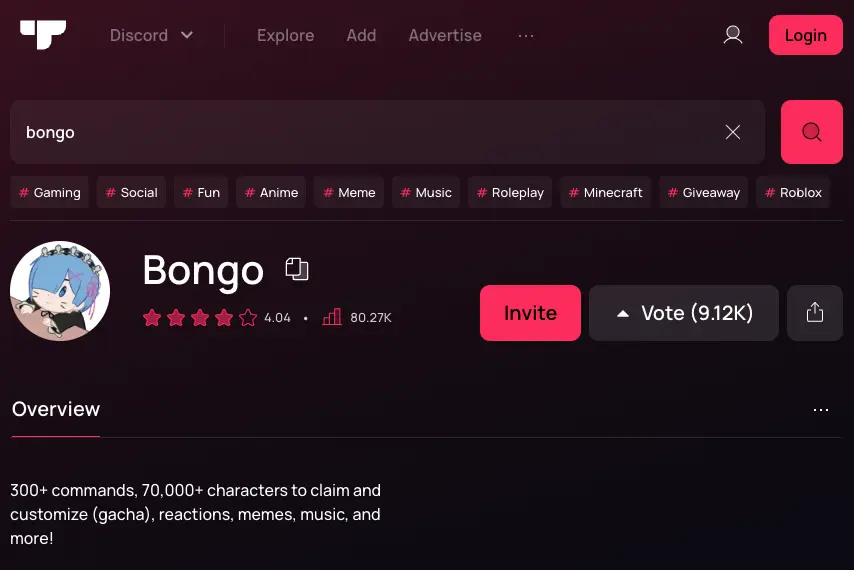
4. If you need to be signed in to your discord, it will prompt for a sign-up.
5. If you are signed in, select the server you want your bot to join.
6. After selecting the server to which you want to add the Bongo Bot, it will ask you for permission access.
7. Click on the “Authorize” button.
The Bongo Bot will be added successfully to your discord server !!
You can see the Bongo Bot logo on the right sidebar.
How To Play Bongo Bot Discord and Claim Characters?
As Bongo Bot is a Gatcha Game Bot, you can claim characters and add them to your list.
Here are the steps on how you can play and claim characters:
1. Join the Text Channel, which has access to Bongo Bot.
2. Next, you can type the “b.w” command for waifu (female) characters, the “b.h” command for husbando (male) characters, or you can do “b.c” which is for both waifu and husbando at the same time.

3. React on the bottom emoji to claim the character.
4. You can claim once every hour with “b.waifulist” command.
5. After that, you can also demand characters with “b.wishlist” command.
6. If you want to disable the series and the character, you can do it with the “b.disableseries” and “b.disablecharacters” commands.
7. You can also view your character information with the “b.info character_name_here” command.
That is how you can start claiming characters with Bongo Bot on your discord server and keep growing those characters list.
How to Play Music with Bongo Bot?
Bongo Bot also offers functionality for playing Music. Follow some steps to play Music with Bongo Bot on your Server.
1.You must join a Voice Channel.
2. In the Text Channel, enter “b.play” followed by the song’s name.
b.play bad habits
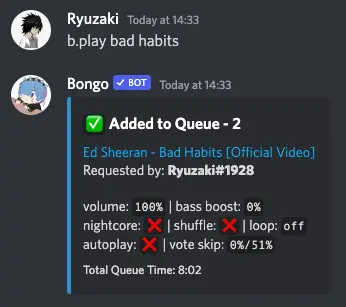
3. You can also enter a URL of the supported platform in place of a song name.
4. To skip any music, you can use “b.skip” and loop. You can use the “b.loop” command.
5. You can stop playing Music with the “b.stop” command and then clear the playlist.
6. To make the bongo bot leave the voice channel use the “b.leave” command.
I hope this small guide is helpful to you. If you have more questions, mention them in the comment box below.
All Bongo Bot Discord Commands List
Before using these commands make sure to add the bongo bot prefix that is “b.” followed by command from the list below. Example
b.smile b.pat
You can also get DM of these commands in your own server by using
b.help
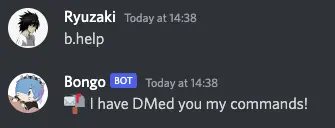
Use b.help command_name to view help on that specific command.
Bongo Bot also supports Slash Commands but I find prefix commands to be more reliable and easy to type.
Below is the complete list of all bongo bot commands, make sure to add the prefix “b.” before using them.
Rolling Commands
| Command | Description |
| buy | buy claims, roll resets, and more |
| buyclaim | buy claim for 100,000 points – discount |
| buyrolls | buy rolls for 30,000 points – discount |
| buysuperrolls | buy super rolls for 100,000 points – discount |
| buywaifu | buy global waifus for your buywaifulist NOT waifu! |
| buywaifulist | view bought waifus |
| character | roll any gender character |
| characterall | roll all character rolls, cannot stop |
| cooldowns | lists cooldowns |
| customwaifu | add | remove | update | search |
| disablecharacter | disable a character from your rolls |
| disablecharacterlist | view disable character list |
| disableseries | disable a series from your rolls. |
| disableserieslist | view your disable series list |
| divorcewaifu | divorce a character from your list |
| enablecharacter | enable a character from your disable character list |
| enableseries | enable a series from your disable series list |
| favorite | favorite your waifu or buywaifu |
| force divorceoldclaimers | removes all old claimers’ characters |
| force removeoldwishlist | removes all old claimers’ wishlists |
| force removewishlist | forces a wishlist removal |
| force removewishlistleavers | remove wishlist for leavers |
| force waifudivorce | forces a waifu divorce |
| force waifudivorceleavers | divorce the leavers |
| guessseries | Which series this is character from? |
| guesswaifu | Which character this is image from? |
| husbando | roll male or unknown gender characters |
| husbandoall | roll all husbando rolls, cannot stop |
| imagedump | view all images on this character |
| loot | loot every 10 minutes for a chance at rolls, claims, or points |
| nicknamelist | View nicknames for a character |
| nicknamelistspoilers | View spoiler nicknames for a character |
| sellboughtwaifu | sell a bought waifu NOT a waifu |
| seriesinfo | View info on a series |
| setimage | Sets the image on a character. |
| snapwaifus | snaps % of characters randomly in your server |
| superroll | roll top 2% rank of unclaimed characters |
| superrollall | roll all of super rolls, cannot stop |
| topbuywaifu | list top bought waifus |
| topwaifu | list top characters by rank specified |
| trade | trade or give points, series, characters |
| unfavorite | unfavorite waifu or buywaifu |
| upgrade | upgrade shop |
| usebankrolls | use bank rolls received from voting |
| waifu | roll female or unknown gender characters |
| waifuall | roll all waifu rolls, cannot stop |
| waifuinfo | Lookup info and images on a character |
| waifulist | view your waifu list |
| waifuremaining | shows number of remaining waifus |
| waifuseries | search for characters by series |
| wishlist | public | private | add | remove | waifu | series |
Music Commands
| Command | Description |
| back | back the queue to the last played song |
| bass | boost the bass |
| fastforward | fast forward song by hours |
| goto | move song to hours |
| join | join voice channel |
| jumpqueue | jump queue to specific song |
| lastplayed | lists most recently played songs |
| leave | leaves music channel |
| leavecleanup | removes songs requested by leavers : on | off | reset | 0-300% |
| loop | single | all | off | on | queue: minutes: seconds |
| lyrics | Get lyrics for current song or lookup song: minutes: seconds |
| move | Moves two songs based on position in queue |
| nightcore | enable/disable nightcore |
| nowplaying | view currently playing song |
| pause | pauses the song |
| play | adds song to queue |
| playjump | jumps queue then plays requested song |
| playlist | load | create | delete | include | uninclude | add | remove | update | save | show | seeall |
| playnext | adds your song as next song in queue |
| playskip | skips the current song then plays your requested song |
| queue | lists songs in queue |
| radio | plays from preset radio stations |
| removedupes | removes duplicate songs from the queue |
| replay | replays a recently played track and adds to end of queue |
| resume | resumes the song |
| rewind | rewind song by hours |
| search | search for your input, showing top 10 matches |
| shuffle | shuffles queue on or off |
| skip | skips current song, dupes, all, or number specified |
| stop | clears queue and stops music – yes | all | keep |
| swap | swap two song positions in queue |
| volume | adjust volume from 1-500% |
| voteskip | vote to skip the song – adjust in music settings : minutes: seconds |
Reactions Commands
| attack | attacks! |
| bite | bites…? |
| blush | blushes |
| bonk | BONK! |
| boop | boops |
| cookie | give or get a cookie |
| cringe | wow big cringe |
| cry | cries |
| cuddle | cuddles owo |
| dab | dabs |
| dance | dances |
| delet | delet this |
| die | die |
| dodge | dodges |
| donut | give or get a donut |
| fbi | FBI OPEN UP! |
| fuel | give or get some gamer fuel |
| hide | hides |
| hug | give or get a hug owo |
| kidnap | kidnap |
| kill | kill someone |
| kiss | kisses OwO |
| lewdno | that’s too lewd |
| lewdyes | that’s lewd, but I want more. |
| lick | licks, rero rero rero rero |
| nobulli | pls no bulli |
| nom | noms |
| pat | pats uwu |
| pizza | give or get pizza |
| pout | pouts, hmph |
| protect | must protecc |
| ramen | give or get ramen |
| rekt | boom roasted – get rekt |
| slap | slaps |
| sleepy | yawn… |
| smile | smiles |
| smug | smugs |
| spank | spanks |
| stares | stalks |
| sugoi | Wow! Sugoi! |
| thot | B E G O N E T H O T |
| wasted | wasted |
| weebalert | W E E B A L E R T |
| wtf | bruh, wtf |
Server Commands
| Command | Description |
| addclaimemoji | add an emoji for rolling |
| blacklist | view blacklist, remove ability to use the command in channel or all |
| claimemojilist | view claim emoji list |
| delete | delete messages by number ot user |
| haremcopy | Patrons can copy their harems from one server to another |
| musicsettings | update the server’s music settings |
| mysettings | update my settings |
| removeclaimemoji | remove the claim emoji |
| serversettings | update the server’s settings |
| whitelist | view whitelist and remove from blacklist |
Template Commands
| Command | Description |
| america | america flag gif… America!! |
| blurpify | blurpifies an image |
| bobross | happy little accidents |
| buywaifulistdump | view all bought waifus in a text list |
| colorify | colorifies an image (similar to blurpify) |
| communism | communism gif. It’s our image. |
| dateline | take a seat over there… |
| deepfry | deepfries an image |
| dio | KONO DIO DA! |
| elonmusktweet | elon really tweeted this |
| halloweenify | halloweenifies an image |
| hot | awww, that’s hot, that’s hot |
| jail | jail time |
| jojokira | Kira started feeling something |
| jojoshock | Yukako is shocked at this image! |
| jojosmile | Jotaro smiled at this |
| jojowallet | I keep this in my wallet at all times |
| pengu | pengu has something to show |
| pregnant | they are… pregnant?!?! |
| rdog | use this when someone says something dumb |
| smartcrop | smart crop your image |
| sonicsays | sonic really said this |
| triggered | REEEEEEEEEE |
| trumptweet | trump really tweeted this |
| vsauce | Hey! Vsauce here. |
| waifulistdump | view all claimed waifus in a text list |
| water | I’d choose this text over water |
| wtfpikachu | pikachu is creeped out by this |
Other Commands
| Command | Description |
| avatar | displays user avatar |
| daily | daily claim (12 hours) and points! |
| footer | customize the footer for your characters |
| friend | make some friends… please.. we’re worried. |
| friendlist | shows friend list |
| leaderboard | Shows leaderboard for server and all. |
| marry | marry someone, or more than one person if you’re into that. |
| marrylist | shows marry list |
| note | Add a note to user or waifu |
| pokedex | Shows a random pokemon or number |
| pokemonlist | shows pokemon list (no longer able to get) |
| stones | shows the user’s infinity stones |
| trivia | play some trivia |
| unfriend | remove your friend |
| unmarry | remove your marriage |
| user | view info on user |
| usestones | user your stones |
| usestonesteal | steal with an infinity stone |
Bot Commands
| Command | Description |
| addcharacter | add a character to the bot! |
| addimage | add an image to your character |
| addseries | add a series to the bot |
| changelog | recent changes I’ve made to the bot |
| donate | donate at https |
| help | help functions for commands. Use command name as argument |
| id | shows user id |
| invite | Invite me to your server! |
| stats | shows bot stats |
| tag | custom commands! |
| tags | Shows a list of your commands and the server’s commands. |
Bongo Bot Not Working – Here’s What you can Do?
1- Sometimes the Bongo Bot might have issues, such as it may not respond and it may be offline. You can check the Bot Status in their Support Server.
2- Also, make sure that you have provided sufficient permissions to the Bongo Bot, it can be done in the settings tab.
3- If the Bongo Bot does not respond after applying the above steps, then make sure you did not change the Bongo Bot default prefix.
Aayush Kumar Gupta is the founder and creator of ExploringBits, a website dedicated to providing useful content for people passionate about Engineering and Technology. Aayush has completed his Bachelor of Technology (Computer Science & Engineering) from 2018-2022. From July 2022, Aayush has been working as a full-time Devops Engineer.
