Nekotina Bot is one of the popular multipurpose bots in Discord. With simple and intuitive Nekotina Bot commands, you can do many things. Nekotina Bot can play music, create marriages, buy and sell items, react with countless options, join and leave clubs, administer and moderate the server, and many more.
The Nekotina bot is a masterpiece of development by some of the best developers from Spain, thus making it a Spanish bot solely dedicated to providing gaming services over Discord.
The bot has an outstanding attraction over Discord and has made its place in more than 2 Million servers as of writing.
Nekotina Bot Features

Regarding the bot’s interface, Nekotina includes an amazingly perfect user-friendly interface that is both simple and fun to interact with. This bot’s excellent services include playing music that can calm your mind or relax.
The bot also has roleplay and moderation features along with some of the best and most fun games that let you earn coins to spend for different purposes.
One of the best features of the bot includes its economy features and server economy services which are fun to do.
Another prime aspect of the bot that differentiates it from others is its excellent and simple-to-understand commands. One can compare the simplicity of the commands by trying out the bot for once. Almost all the commands are at your fingertips in just a single go.
The Nekotina bot, which is not that old, emerges from the ground and has now been among the prime choice of server admins and discord members due to these fantastic features that the bot offers. Though a Spanish bot, it has gained a lot of exposure on servers worldwide.
The bot continues to grow and explore a large audience daily, even as we talk of it now. The bot is thus a must-recommended one and can become your main choice if you are related to the gaming world in any manner.
How to Use Nekotina Bot Discord?
Nekotina Bot has many functions such as moderation, music, reaction, anime, economy, marriage, fun, clubs, and many more. It can serve well as a fun & gaming bot and a moderation bot.
We have picked up the top How-tos regarding Nekotina Bot. Mention any questions in the comments regarding Nekotina, and we will find the answer.
Also, if you are looking for fun & Moderation bots, you can look into Mudae Bot. The Mudae bot was created to collect your favorite characters from anime and video games, which also has moderation functionality.
How to Add or Invite Nekotina Bot on your server?
You can add the Nekotina bot to your server by using the invite button. Then, follow the steps below to add and set up the Nekotina Bot.
1: Click on the Invite Button Above.
2: Also you can Invite Bot from official site – Nekotina.com
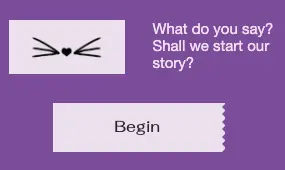
3: Click on the Begin Button on the site.
4: Select the server to which you want to add the Nekotina bot.
5: Authorize the permissions that the Nekotina bot requires to work correctly.
6: Fill up the Captcha.
7: Return to the discord server where you have added the Nekotina bot.
You can see the Nekotina bot message in the general text channel.
You have successfully added the Nekotina bot to your discord server !!
Also, I will mention joining the support community group of the Nekotina bot, so if you ever face difficulty with the bot, you can ask for help in the community.
What is the economy in Nekotina, and how does it work?
Inside this Discord server, you get to see a virtual economy, which is a perfect point of this bot; you can use this virtual economy to buy something. This virtual economy works like fictitious Money; inside this discord server, you can invest this virtual economy, i.e., fictitious Money, in buying things like cookies, chocolates, and water.
You can also interact with any other server member with the help of commands. For example, if you want to activate this economy after adding the bot, you must use this ‘!help currency’ command to start the virtual economy. We’ll also explain to you a few subcommands often used in this section that will be helpful to you.
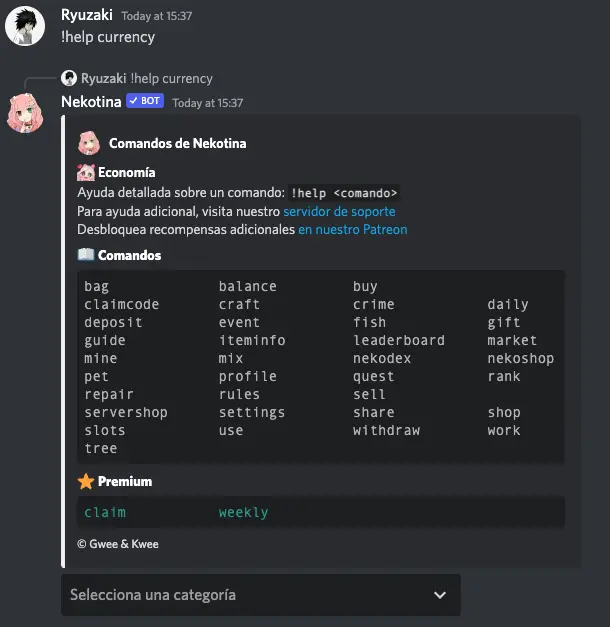
The ‘!help currency’ command is used for the economy. Similarly, there are other commands in it; for now, if you want to check your inventory, you must use this ‘!bal’ command. This command lets you see how many coins you have in your inventory. Now coins have clicked in everyone’s mind. What are these coins? And what is the role of these coins here? So let’s know what the use of coins here is.
How can I earn coins with Nekotina?
The virtual economy acts like fictitious Money in this bot, and You get to see this Money in the form of a coin inside the inventory of this discord bot. In the beginning, your inventory will be empty, and you will not see any coins; you will have to earn them; let’s know how you can start filling your inventory pocket with coins (Money).
You will get some options from which you can earn coins (Money) like work, fishing, performing crime, mining, or apart from this, you also get daily quests, with the help of which you can also earn coins. If you need to learn how to use coins in the Nekotina bot for Discord, then you must type the ‘!guide this’ command.
You can begin with a ‘!daily’ and ‘!work’ command to start receiving coins; with those coins, you can learn about coin usage and how to earn more.
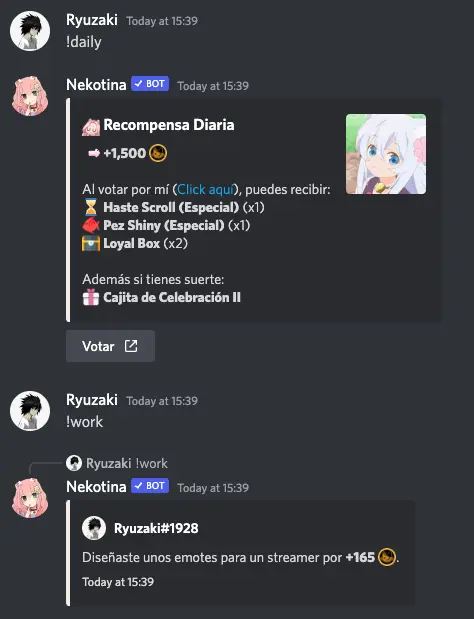
How to change Nekotina language?
There are translation bots available that can change the language of Nekotina Bot to your language. You will have to set up the translation bot and provide it access to the channel and other permissions.
How to change Nekotina Prefix?
You can change Nekotina Prefix by using the ‘setprefix‘ command.
‘!setprefix <prefix>’ – Configure the prefix to use on this server.
Enter your required prefix after the ‘!setprefix’ command. Example –
!setprefix ~
All Nekotina Bot Commands List
These commands are originally curated by Gwee & Kwee discord users in Spanish.
The ExploringBits team has translated the commands description in English as demanded by our users.
You can access the complete commands list using ‘!help’ command after adding the bot.
!help
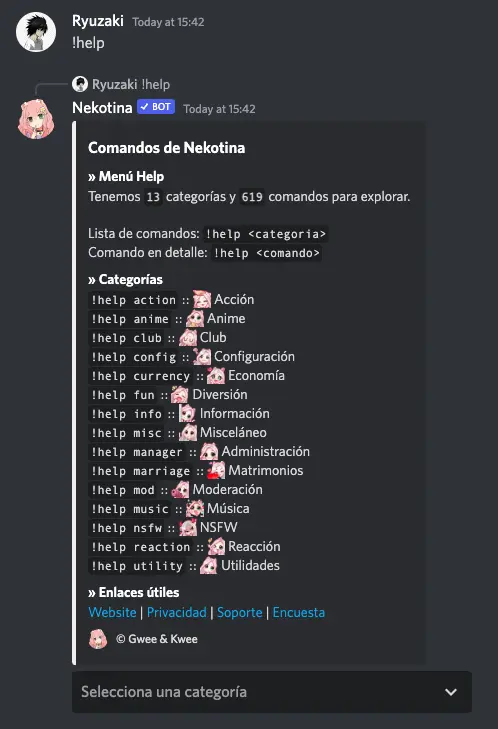
The default prefix of the Nekotina Bot is – !
Use this prefix before using the commands keywords.
I have mentioned all the commands of Nekotina bot in English after Translation, these commands are with the prefix you will just have to copy paste these commands.
Action Commands
| Commands | Description |
| !baka [Member] | You can mention someone to tell him that he is a Baka. |
| !bang [Member] | Shoot someone. D: |
| !bite [Member] | It bites the mentioned user. Or let me bite you. Owo |
| !bye [Member] | Say goodbye in general or someone specific. |
| !cheeks [Member] | Pinch some cheeks. |
| !claps [Member] | Applaud something or applaud someone. |
| !cook @member | Cook something for you or someone. |
| !cUDDLE [Member] | Find yourself with someone or with me. |
| !feed <member> | Eat a user, or let me feed you. N.N |
| !gaming [Member] | Play a video game alone or with someone. |
| !glare [Member] | Frown |
| !handholding [Member] | Take my hand or that of a user. |
| !heal [Member] | Heal or revive a loved one UWU. |
| !hi [Member] | Greet the server or someone in specific. |
| !hug <member> | With this command you can hug someone. |
| !kickbutt [Member] | Patea someone. |
| !kISS <member> | Kiss someone. |
| !kisscheeks <member> | Kiss someone on the cheek. |
| !knockout <member> | Leave a server member out of combat |
| !laugh [Member] | He expresses that something caused you to give you someone. |
| !lick [Member] | Lame to someone. |
| !pat @member | He caresses someone from the server. |
| !poke [Member] | Bother someone from the server. |
| !punch [Member] | Hits someone. D: |
| !scared [Member] | Express that you are afraid. |
| !smack [Member] | He hits someone in the head. D: |
| !spank [Member] | Give someone to someone. -_- |
| !splash <member> | Pour water on someone. |
| !spray <member> | Sprinkle your favorite substance to a member. |
| !stare [Member] | Stare someone. |
| !tickle [Member] | Tickle someone. |
| !tsundere [member] | Be tsundere towards someone. |
| !highfive [Member] | Give me those 5 |
| !slap <member> | It slaps someone you don’t like … Use all your strength! |
| cc © Gwee & Kwee | Translated by ExploringBits.com |
Anime Commands
| Commands | Description |
| !zawarudo | Z Warudo! |
| !waifu <subcomando> | Vote for your favorite waifu and help her to climb in the ranking! |
| !trap | Bring images of random traps> w < |
| !rero | Rero Rero |
| !rem | Respond with a random image of REM. |
| !poi | Respond with an image of Yuudachi. |
| !Nekotina | Respond with a random nekotine image. |
| !nekogif | Respond with a gif of a random cat girl. |
| !neko | Respond with an image of a random cat girl. |
| !nani | OMAE W OU SHINDERU |
| !kemo | Images of characters with Kawaii ears |
| !jpose | Poses as Jojo. |
| !husbando <subcomando> | Vote for your favorite husband and help it climb in the ranking! |
| !fbi | FBI Open UP |
| !crunchyroll | Shows the last anime episode published by Crunchyroll |
| !awoo | Awoooooo. |
| !anisearch <name> | Find information about an anime. |
| !animenews | Allows you to configure the channel to receive notifications of emission episodes already available. |
| cc © Gwee & Kwee | Translated by ExploringBits.com |
Music Commands
| Commands | Description |
| !stop | Stop the song and clean the playlist. |
| !shuffle | Randomly mix the playlist. |
| !seek <time> | Find a specific time within the duration of the song. |
| !search <name> | Find a song. |
| !resume | Remove the pause of the song and the party continues. |
| !replay | Repeat the song that is playing. |
| !remove | Remove one or multiple songs from the playback tail. |
| !radio | Add a radio to the music list. |
| !play <link, search or file> | Play music in your voice channel. |
| !pause | Pause the ongoing song. |
| !nowplaying | Show information about the song that is playing. |
| !move <song number> <new position> | Move a song to another position |
| !lyrics <name of the song> | Look for the lyrics of a song. |
| !loopqueue | Block the playlist to repeat indefinitely. |
| !loop | Block the ongoing song to repeat indefinitely. |
| !join | You invoke me to the voice channel. Owo |
| !clear | Clean the playlist |
| cc © Gwee & Kwee | Translated by ExploringBits.com |
Club Commands
| Commands | Description |
| !clubadmin <user> | ADMINS can prohibit, expel and accept applications. |
| !clubapply <club> | You must meet the minimum level requirement and you cannot be on the Bans list. |
| !clubapps | List all users who have postulated to your club. You must be official of the club to use this command. |
| !clubban <User | number> [-i image url] | -i url of an image where the infraction is seen. |
| !clubbans | List all users with a prohibition of entry to the club. |
| !clubcreate <name> | Create a club. The use of this command requires not belonging to a club. |
| !clubdep <amount> | Deposit your money to the club’s bank to be sure. |
| !clubdesc <descripción> | Establish the description of the club. |
| !clubdisband | Dissolve the club of which you own. This action is irreversible. |
| !clubicon <link> | Establishes the club icon. |
| !clubinfo | You can add -p page to see a specific page. |
| !Clubkick <User | number> [-i image url] | kick user from the club |
| !clublb | It shows the accumulated experience of club members (weekly). |
| !clubleave | Leave the club in which you are currently. |
| !clublevel <level> | Establishes the minimum level to apply for the club. You cannot establish this number below 3 |
| !clubmanager <user> | Assign or remove the sublide role to the club member. |
| !clubmember [número] | Show the information of a club member to whom you belong. |
| !clubreject <user> | Reject the request for admission to a user. |
| !clubrename <name> | Modify the name of the club. |
| !clubskills | Clubskills command |
| !clubtransfer <user> | Transfer the property of the club to another member of the club. |
| !clubunban <user> | Remove the prohibition of entrance to the previously prohibited user club. |
| !clubwd <amount> | Remove money from the club bank. Requires club administrator permits. |
| cc © Gwee & Kwee | Translated by ExploringBits.com |
Economy Commands
| Commands | Description |
| !buy <item> | Buy something from the little store. |
| !claimcode <code> | Rent a promotional code for rewards! |
| !craft [-p page] <item> [anvil] | Create items or check the list. |
| !crime | If something goes wrong, you’ll end well … |
| !daily | Receive your daily coin injection. |
| !deposit <amount> | Deposit your coins to the bank so that they are safe. |
| !event [page] | It will show you the current event and its rewards. |
| !fish [name or level number] | For more details, you can write: !fish info |
| !gift <member> <item> | Give an item of your backpack to a server member. |
| !guide [page] | Show all information about the economy module. |
| !iteminfo <item> | Show information about an item. |
| !leaderboard [category] | Show the global rankings. |
| !market <subcomando> | Interact with the market. |
| !mine [Name or level number] | For more details, you can write: !mine info |
| !mix <item1, item2> | Items entered must be divided by commas (Item1, Item2). |
| !nekodex [Member] [page] [-I Pet number] | You can improve your nekodex with! Nekodex upgrade |
| !nekoshop [page] | Temporary store with exclusive event. |
| !profile [user] [-p page] | Show your profile or other users. |
| !quest | Show the Quest list available for today. |
| !rank [user] | rank user |
| !repair <item> | Repair one of your tools |
| !rules | Show my regulation. |
| !sell <item> [amount] | Sell one of your items and get some coins. |
| !settings | Adjust the user’s specific configuration. |
| !share <Member> <quantity> | Dona Coins to a member |
| !shop | The little store shows the catalog for sale. |
| !slots <amount> | Bet your coins for an opportunity to multiply your balance. |
| !use <item> | It consumes an item from the backpack. |
| !withdraw <amount> | Remove your bank’s coins. |
| !work | You can do it every 1 hour and you will win between 100 and 500: Coins:. |
| cc © Gwee & Kwee | Translated by ExploringBits.com |
Fun Commands
| Commands | Description |
| !reputation <member> | In addition, a level 8 profile is required to give and receive charisma. |
| !banana [User] | How much is your banana? |
| !bonk | Bonk Bonk hits a member with the bat |
| !choose <option 1> <option 2> | Ask Neko and choose from one of the options. |
| !confess <texto> | You can add -n for your name to appear. |
| !delete | Delete command |
| !guess | Guess command |
| !kitty | Bring a random image of a cat. :3 |
| !lucky | Try your luck with a fortune cookie |
| !magik [Member] | Transforms the avatar of a member. |
| !match <Member 1> <Member 2> [Member 3] [Member 4] | Generate an embed with up to 4 avatars! |
| !pupper | Bring a random image of a dog. :3 |
| !roll [maximum] | Throw the dice and return a value between 1 and 100. |
| !rps [Member] | Play with me or with a paper member paper or scissors. |
| !say [option] <text> | I will send a message that you write to the current channel. |
| !ship <user> <user> | Calculate the percentage of loving compatibility between two people. |
| !stonks | Boast your stonks. |
| !trivia [category] | The Trivia Reset option allows you to restart the server trivias leaderboard. |
| cc © Gwee & Kwee | Translated by ExploringBits.com |
Information Commands
| Commands | Description |
| !donate | Information to support me. |
| !help | Show the list of available commands or information about a specific one. |
| !invite | You receive a link so you can invite me to any server you manage. |
| !partners | It shows the most faithful communities to Nekotina. : Nekouwu: |
| !prefix | Show the prefix configured on this server. |
| !stats | Show my technical statistics. |
| cc © Gwee & Kwee | Translated by ExploringBits.com |
Marriage Commands
| Commands | Description |
| !acceptmarriage <usuario | id> | Accept a marriage proposal |
| !divorce <user | tag | posición> | It allows you to divorce you from someone. |
| !help declinemarriage | Rejects a marriage proposal |
| !letter <member> | Send a love letter to a special person. |
| !marriages | List your marriages |
| !marry <member> | You propose marriage to the mentioned member. |
| !proposals | Show your list of propositions. |
| !teammate <member> | Proposes one of your marriages as a life partner |
| cc © Gwee & Kwee | Translated by ExploringBits.com |
Administrator Commands
| Commands | Description |
| !setnick | Change the nick of a member. |
| !rolecolor <role> <color hex> | Change the color of a role |
| !removerole <miembro> <rol> | Remove a role to a member |
| !lock [-C Channel] [Reason] | Block a text channel so that the role @Everyone cannot send messages. |
| !unlock [-C Channel] | Unlock a text channel so that the role @Everyone can send messages. |
| !slowmode <interval> [-c channel] | Edit the paused channel mode. |
| !purge [option] [-C channel] [-m quantity messages] | For each option, you can select the channel and the amount of messages to be deleted. |
| cc © Gwee & Kwee | Translated by ExploringBits.com |
Moderation Commands
| Commands | Description |
| !warn <member> [reason] [-i image url] | Warns a member. |
| !updatecase <id> <reason> | Update the reason for a sanction. |
| !timeout <member> [reason] [-i image url] | Isolates a member to the street. |
| !softban <member> [reason] [-i image url] | Banea and then disbet a server member to eliminate 7 days of messages. |
| !hardmute <member> [reason] [-i image url] [-t time] [-d days] | Hardmute command |
| !forceban <id> [reason] [-i image url] [-t time] [-d days] | Forceban user |
| !clearwarns <member> | Clean a member’s warnings. |
| !case <member id | case id> | Check the sanctions that a user has received. |
| !ban <member> [reason] [-i image url] [-t time] [-d days] | Ban a user |
| !unwarn <member> [reason] [-i image url] | Remove warnings to a member. |
| !untimeuut <member> [reason] [-i image url] | Remove the role isolation to a member so that it does not street. |
| !unmute <member> [reason] [-i image url] | Remove the role mutad to a member so that he does not street. |
| !unban <user> [reason] [-i image url] | Remove the server ban from a user. |
| !mutelist [page] | Shows the list of servers silenced. |
| !mute <sert> [reason] [-i image url] [-t time] | Assign the role to a member of the street. |
| !moderations [page] | Shows the list of active sanctions (pending expiring). |
| !kick <sert> [reason] [-i image url] | The server expels the mentioned user. |
| cc © Gwee & Kwee | Translated by ExploringBits.com |
Reaction Commands
| Commands | Description |
| !blush | You blush. |
| !boom | Boom! |
| !bored | Expresses that you are boring. |
| !confused | You’re confused. |
| !cry | Why are you crying? |
| !dab | Makes a dab. |
| !dance | Dance command |
| !deredere | If you mention someone you will understand that you have fallen in love with that person |
| !disgust | You are disgusted? |
| !drunk | Drunk. |
| !eat | Eat something. |
| !facepalm | Facepaaaaaalm |
| !fail | You have failed. |
| !fly | Encourage your flight to unknown skies. |
| !happy | Show your happiness with a smile. |
| !lewd | Express that you are lascivious. |
| !like | You like. |
| !nope | You do not like. |
| !peek | Peek command |
| !pout | You make a pot. |
| !run | Correeeeeee. |
| !sad | SAD command |
| !scream | Aaaaaaah |
| !shrug | ¯ \ _ (ツ) _/¯ |
| !sing | Do you sing |
| !sip | Sip |
| !smug | Smug command |
| !teehee | ¯Teehee |
| !think | Think think |
| !thinking | Thinking |
| !trick | Ask for sweets during Nyalloween. >: 3 |
| !vomit | Eww … vomit |
| !wag | MENAS LA COLITA> W < |
| !wasted | Wasted. |
| !yandere | Keep your way already. |
| cc © Gwee & Kwee | Translated by ExploringBits.com |
Nekotina Bot Not Working – Here’s what you can do
Sometimes, the Nekotina Bot might have issues, such as not responding or being offline, due to a discord bot server issue or updates in the bot. If you face this problem, check their support community about the bot status.
Also, ensure that you have provided sufficient permissions to the Nekotina bot, which can be done in the settings tab.
If the Nekotina bot does not respond after applying the above steps, then make sure you did not change the Nekotina bot default prefix.
Conclusion
You can perform various activities with the help of Nekotina Bot, like playing music, moderating, role-playing, etc. The best feature is the fantastic server economy management. If you also want to start with Nekotina bot Discord, you can use the help command to assist you through the various commands.
In this article, we’ve discussed what the Nikotina bot is, how to use it, what the features of the Nekotina bot are, what economy is, how to use economy in the Nekotina bot and how you can earn Coins. Along with this, we also told you about all its commands, etc. We should explain everything about the Nikotina bot Discord to you in detail, so I hope all your doubts are cleared with this article about the Nekotina bot Discord.
Aayush Kumar Gupta is the founder and creator of ExploringBits, a website dedicated to providing useful content for people passionate about Engineering and Technology. Aayush has completed his Bachelor of Technology (Computer Science & Engineering) from 2018-2022. From July 2022, Aayush has been working as a full-time Devops Engineer.
