Counting Bot is a fun discord Bot. It has one single purpose: to check the Counting of discord members when they participate. Discord owners mostly use this Bot for fun, Counting events for prizes and giveaways.
This Bot is a fantastic attraction to discord users and server admins. Because of this, it has gained a position in about 267.65k servers and occupies many servers daily.
The Bot is thus among the best choice of users, and it has gained this exposure to its unique features and the best game. The Counting Bot has the most straightforward interface that anyone can easily understand.
The central concept of the Bot includes users Counting in the correct order without committing any mistakes or repeating the same number twice. Now, assume what a simple job Counting is. But the twist here is that the Bot doesn’t make this simple game so simple. According to the pace of user skills and speed, the Bot has set specific rules that must be followed and considered while playing the game.
Also, Check the Dank Memer Bot if you want to play games, have fun with memes, use the currency to get rich, and much more.
How to Setup and Use Counting Bot Discord?
You must understand a few rules before using the Counting Bot.
Counting Bot Game Rules
The Counting Bot offers a set of specific rules that need to be kept in mind while playing the Counting game.
First, you will require atleast two users to use the Counting Bot. It is because you cannot enter two numbers in a row. For example, if you type the number 1, the other member must type the number 2. You cannot type the number 2.
Secondly, if any user breaks the Counting or repeats a number twice, the Counting will reset to its original form, and the user will have to start over again.
Third, couting bot also offers save, using save you can continue counting when you type a wrong number. If you break the count, a “save” will be docked from your save count if you have any. Otherwise, the count will reset.
You can earn save by voting on the counting bot site. Also, you can check the amount of save using the c!vote command.
Fourth, there are no Bots allowed for Counting numbers. The Bot may debar the user from the game if any such activity is detected.
These are the four significant rules which the Bot includes with it. Though these rules are just some of many, the user must follow them while using the Counting Bot.
How to Setup and Start Counting Bot Discord
1- You have to select a text channel for Counting Bot. You can create a new text channel or use an existing one. Type the c!channel command in that specific text channel to be selected for Counting Bot to set up.
2- Once the channel has been set up, you can start Counting with your friends.
Remember you will require atleast two members to participate in Counting, as one person cannot count two numbers in a row.
Examples – If anyone messed the couting then the couting again begins from 1.
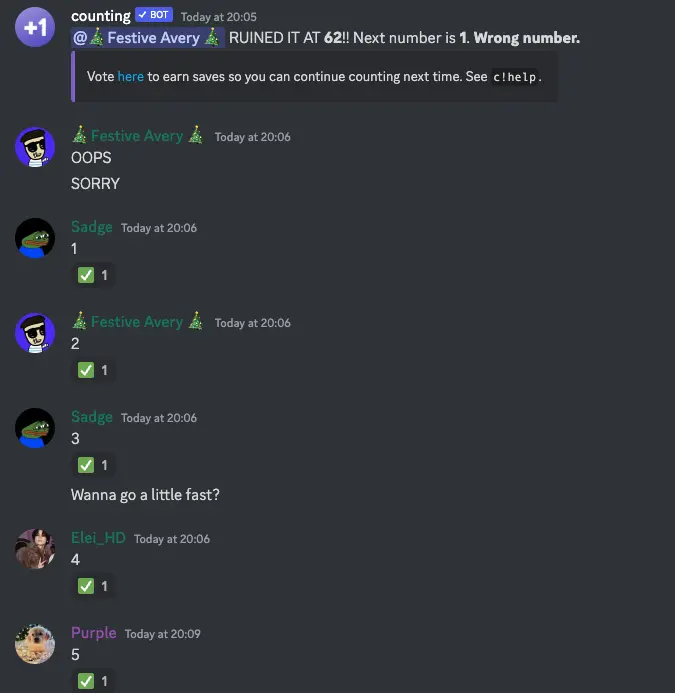
Wrong Method – You cannot enter the number twice.
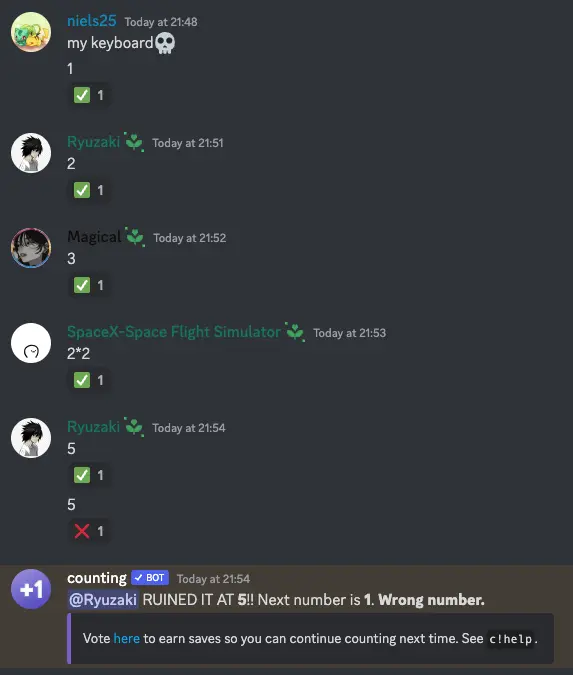
Correct Method – You have to enter the number alternatively

Also, you can check the Koya Bot if you want to moderate your discord server and have fun with your discord friends.
How to Add Counting Bot Discord
You can add the Counting Bot to your server with a few clicks. Follow the steps below to set up the Counting Bot correctly.
Step 1: Click on the Invite Button Above. Also, you can invite the Bot from the Counting Bot’s official site – https://counting.duckgroup.xyz/

Step 2: Select the server to which you want to add the Counting Bot.
Step 3: Authorise the permissions that the Counting Bot requires to work correctly.
Step 4: Fill up the Captcha.
Step 5: Return to the discord server where you have added the Counting Bot.
You have successfully added the Counting Bot on your discord server !!
Also, I will mention joining the support community group of the Counting Bot, so if you ever face difficulty with the Bot, you can ask for help in the community – The Counting Bot Support Server.
Counting Bot Commands List
The default prefix for Counting Bot is c!
You can get these commands in your server using c!help command.
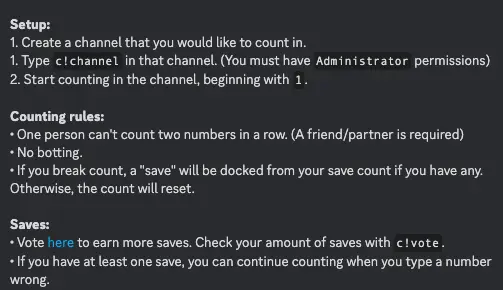
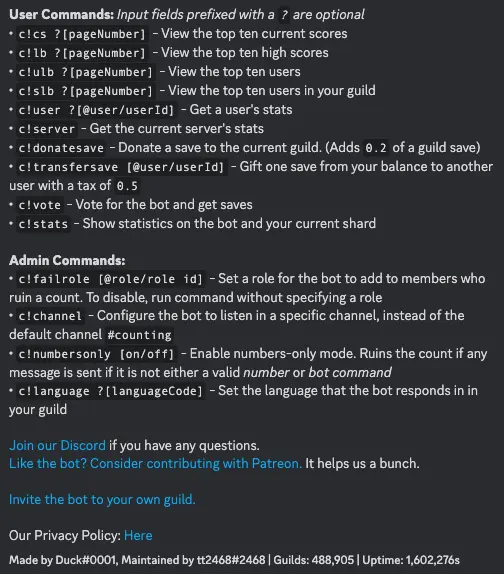
We have compiled a list of all Counting Bot commands below.
User Commands
Input fields prefixed with a ? are optional
| Command | Description |
| c!cs ?[pageNumber] | View the top ten current scores |
| c!lb ?[pageNumber] | View the top ten high scores |
| c!ulb ?[pageNumber] | View the top ten users |
| c!slb ?[pageNumber] | View the top ten users in your guild |
| c!user ?[@user/userId] | Get a user’s stats |
| c!server | Get the current server’s stats |
| c!donatesave | Donate a save to the current guild. (Adds 0.2 of a guild save) |
| c!transfersave [@user/userId] | Gift one save from your balance to another user with a tax of 0.5 |
| c!vote | Vote for the Bot and get saves |
| c!stats | Show statistics on the Bot and your current shard |
Admin Commmands
| Command | Description |
| c!failrole [@role/role id] | Set a role for the Bot to add to members who ruin a count. To disable, run command without specifying a role |
| c!channel | Configure the Bot to listen in a specific channel, instead of the default channel #Counting |
| c!numbersonly [on/off] | Enable numbers – only mode. Ruins the count if any message is sent if it is not either a valid number or Bot command |
| c!language ?[languageCode] | Set the language that the Bot responds in in your guild |
Counting Bot Not Working – Here’s What Can Help?
Sometimes the Counting Bot might have issues, such as not responding and being offline.
This issue can be due to a Bot’s shard server being down for any reason. If you face the problem, check in the Counting Support Community Server.
Also, ensure that you have provided sufficient permissions to the Bot in the setting tab.
If the above methods do not work, try reinvitimg the Bot to the server.
Also, you can post a comment about your issue, and we will try to find a solution. You can also post questions in the Counting Bot support community.
Conclusion
A useful Bot to have in your Discord server is the Counting Bot. By Counting as many as it can, it engages the community and tests other Discord servers. Since you need a friend or a partner to make this work, you cannot do it alone, so an interaction within the community results. The Counting Bot provides a set of guidelines for a Counting game.
Counting Bot can increase activity on your Discord server and foster a sense of community among the users. Invite a Counting Bot immediately if you’re looking for an entertaining and interactive Bot. It’s fun and straightforward. We sincerely hope you enjoyed reading this article.
Aayush Kumar Gupta is the founder and creator of ExploringBits, a website dedicated to providing useful content for people passionate about Engineering and Technology. Aayush has completed his Bachelor of Technology (Computer Science & Engineering) from 2018-2022. From July 2022, Aayush has been working as a full-time Devops Engineer.

