Midjourney has lately been known as one of the most efficient and smart AI image generators over the internet. This smart AI tool can understand your descriptions almost like a human and generate exactly the image you want it to.
There are many ways to access Midjourney’s AI services apart from its website. An efficient way is to use the Midjourney bot on Discord.
If you already have a Discord server, you can easily add the Midjourney bot to it and enjoy creating awesome AI images with your imagination. Although, apart from this, there are some other ways to access midjourney on Discord.
How to add Midjourney Bot to your Discord Server
While there are other ways as well to try out Midjourney on Discord, we will first look at how you can add Midjourney Bot to your Discord server.
This will allow you to use Midjourney in a more private manner rather than directly accessing it on Midjourney’s server. Just follow the steps below to add the Midjourney Bot to your Discord server.
Although, if you do not have a Discord server until now, you can create a good Discord server and then proceed with the steps below to add the Midjourney Bot to it.
Step 1: Open your Discord server and click on your server name on the top left corner of your screen.
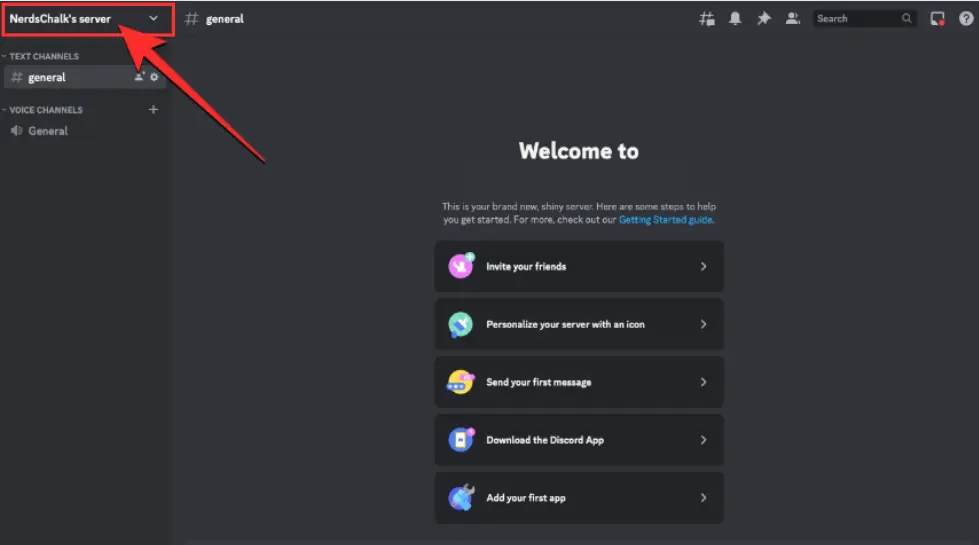
Step 2: A drop-down list will open. From this list, choose the “App Directory” option. A new screen will open.
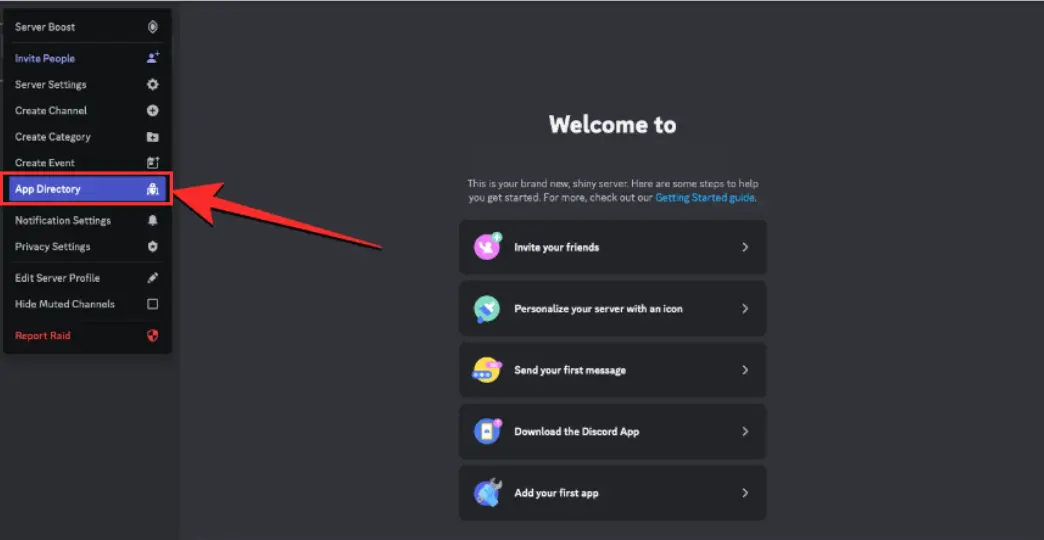
Step 3: In the search bar on the next screen, type in “Midjouney”.
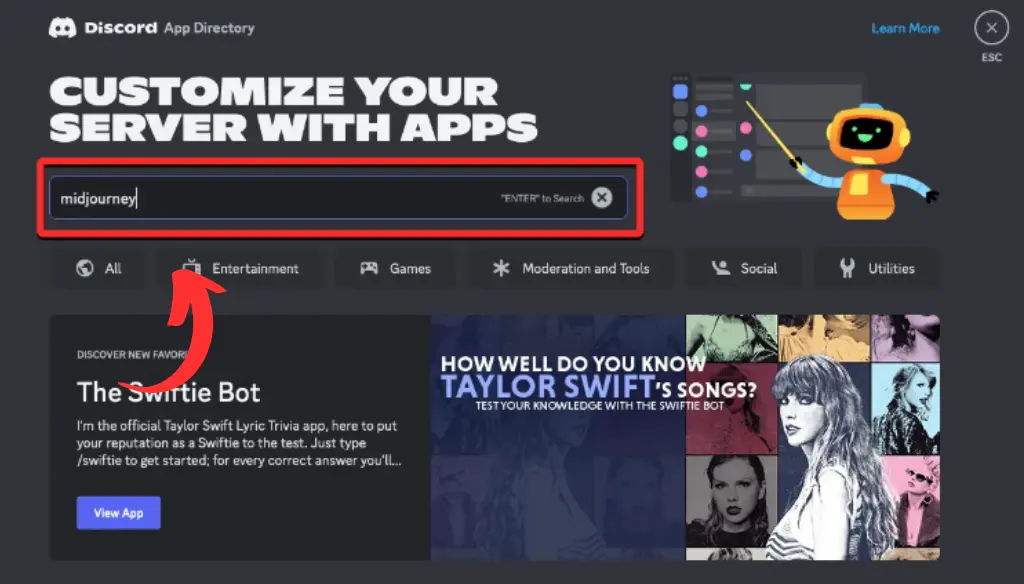
Step 4: This will show you the Midjourney Bot option. Open this option and click the “Add to Server” option to add this bot to your Discord server.
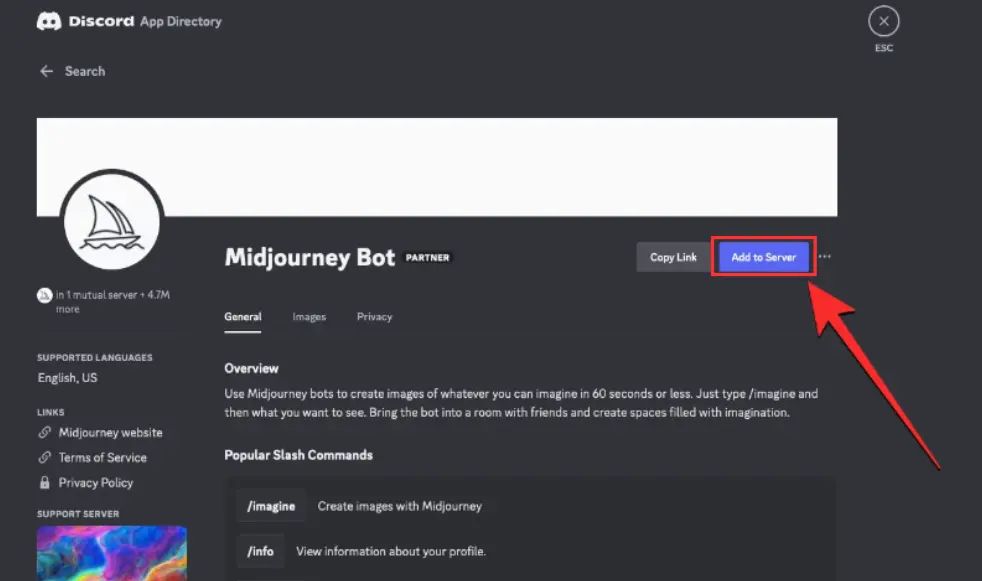
Step 5: A pop-up dialogue box will appear. Confirm that you have chosen the right server and click on the “Continue” button.
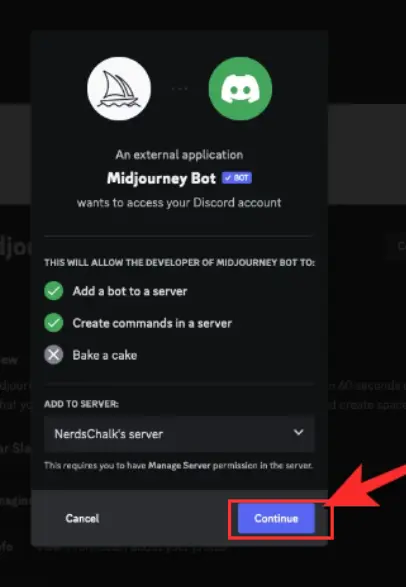
Step 6: Next, click on the “Authorize” button.
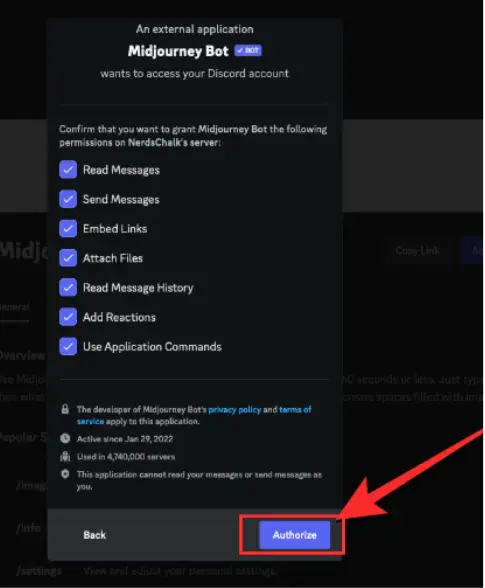
That’s it. The Midjourney bot is now successfully added to your Discord server. We will further know about how you can use this bot to generate some awesome images.
How to Generate an AI Image Using Midjourney Bot
If you have successfully performed the above steps, or have already added the Midjourney bot to your Discord server, here is how you can start generating your first AI image using Midjourney.
Step 1: Open the server where you have added the Midjouney bot and open a channel in it.
Step 2: The message box will now be accessed by the Midjourney bot. In the box, type “/imagine”.
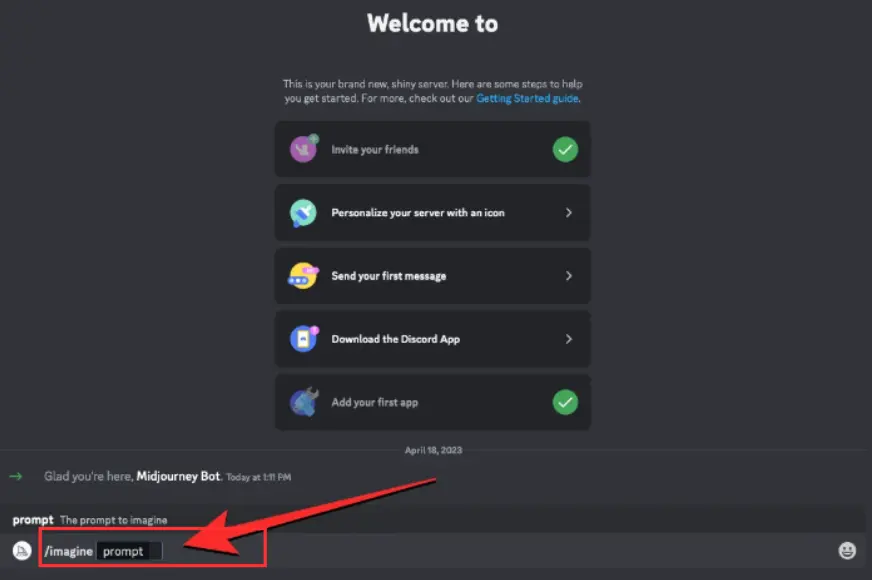
Step 3: Now choose the Midjourney option and then give a suitable prompt that you want to generate an AI image for.
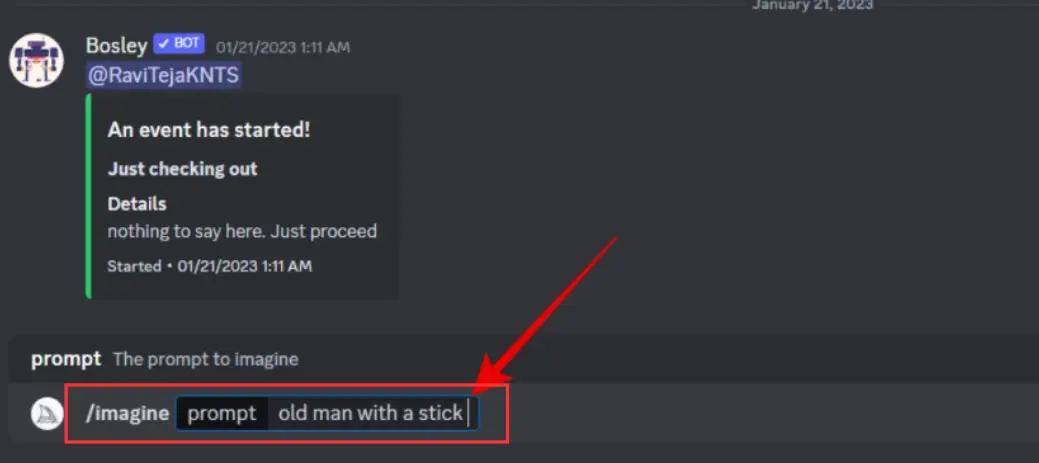
Step 4: Simply press enter after the prompt is given and an AI image will be generated from MIdjourney.
Note that these steps will only generate an AI image through MIdjourney if you have taken a subscription to it. Since Midjourney is not a free platform anymore, you need to purchase its various subscription plans to generate an image from it on your Discord Server.
Know how to successfully purchase a Midjourney subscription ahead in the article.
How to Purchase Midjourney Bot Subscription
It is indeed disheartening to know that Midjourney’s services are no longer available for free. Even if you have successfully added the Midjourney Bot to your Discord server, you will only be able to generate images after buying its subscription plans.
Here is how you can purchase a subscription for Midjourney Bot. Remember that there are various plans Midjourney offers, and you can purchase any of them according to your usage requirements.
Step 1: Open your Discord server and the channel and in the text box type the command “/subscribe”. If there are multiple options popping up choose the one with the caption “Subscribe to Midjourney”.
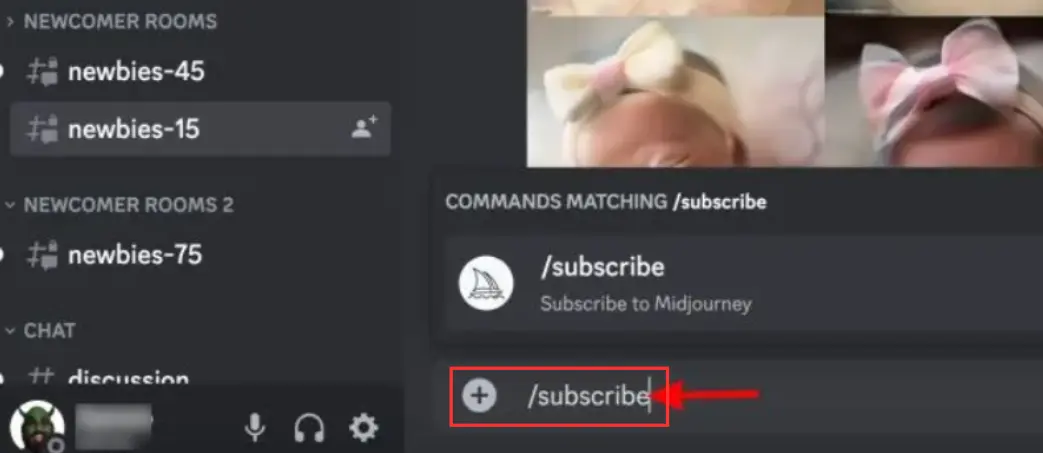
Step 2: A short message will be displayed, with a clickable button to redirect you to Midjourney’s pricing page. Click on it.
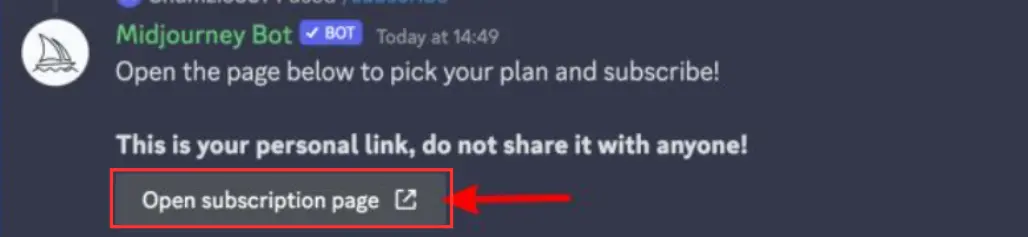
Step 3: On the next screen that appears, you can see all the pricing plans offered by Midjourney to use its services. There are three plans available including the “Basic, Standard, and Pro” plans.
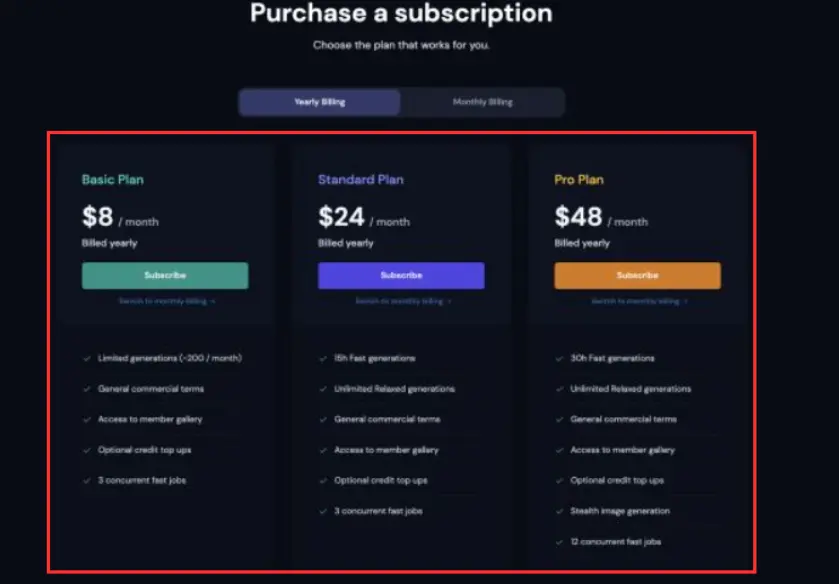
Step 4: Choose any of the plans you want to purchase and click on the “Subscribe” button to proceed ahead.
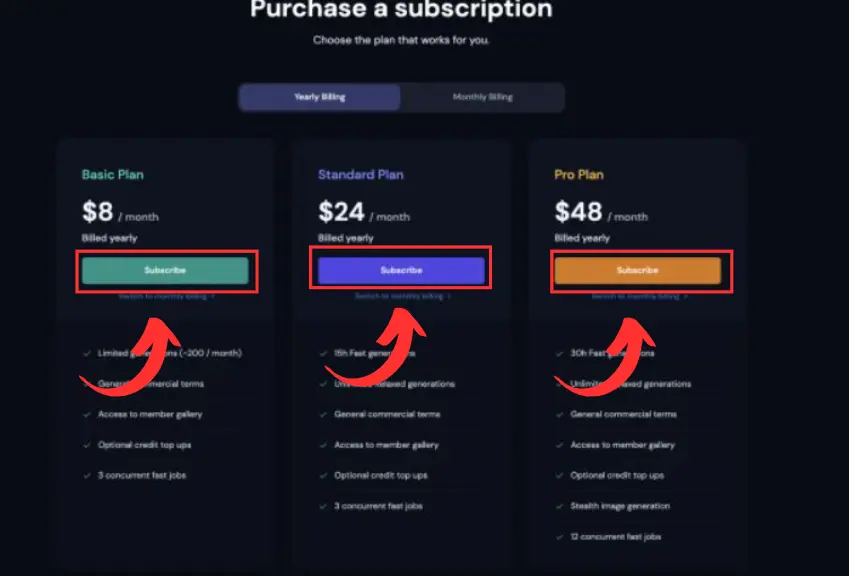
Step 5: On the next screen, you can complete your payment process.
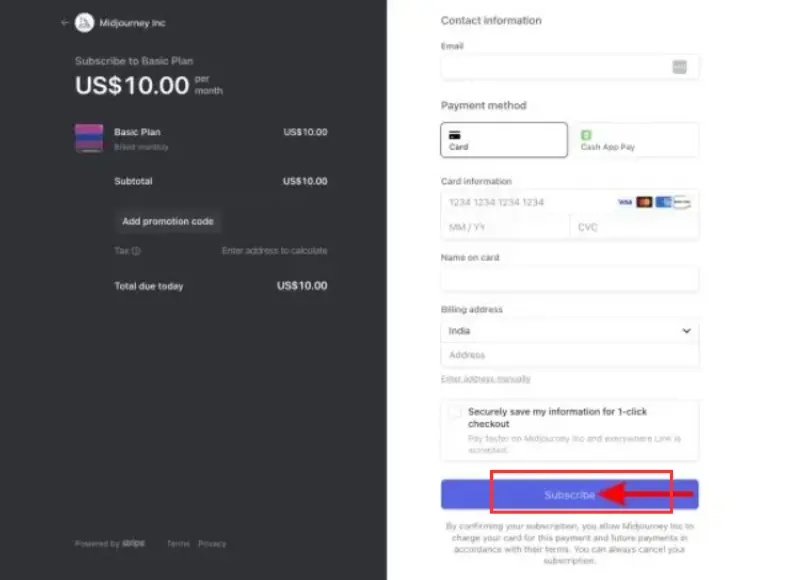
That’s it. Once you have successfully completed your payment process, you will now be able to generate awesome AI images on your Discord server.
How to use the Midjourney bot on Discord
Although, you might already know how to give a simple prompt to generate an AI image through the Midjourney bot on your Discord server, there are some points to remember to generate an image that includes every detail you want in your image.
Here is how you can generate and download an AI image through the Midjourney Discord bot.
Step 1: To generate an image through the Midjourney Bot on Discord, simply type the /imagine command followed by a detailed prompt of the type of image you want to generate.
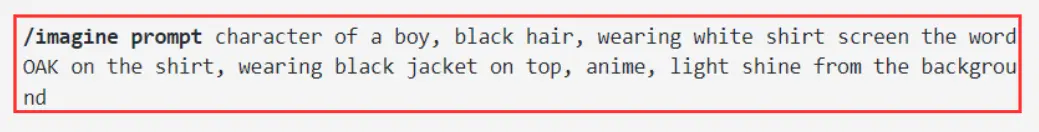
Step 2: By default, the Midjourney Bot will generate all the images in the aspect ratio of 1:1. But you can change this aspect ratio and generate images in the aspect ratio of your choice. Type in your prompt and add the “ar” command at the end as shown in the example below.
/imagine prompt a dark brown cat – – ar 9:16
Step 3: If you find the Midjourney bot generating almost similar kinds of images then you can attach the “chaos” command in your prompt to generate different results. This means that all the outputs generated by the Midjourney bot will be extremely different from each other to give you a variety of images.
/imagine prompt a dark brown cat – – chaos 50
Step 4: If you are still not satisfied with the images generated by Midjourney, just click on the “Refresh” button and the Midjourney bot will regenerate new images for you.
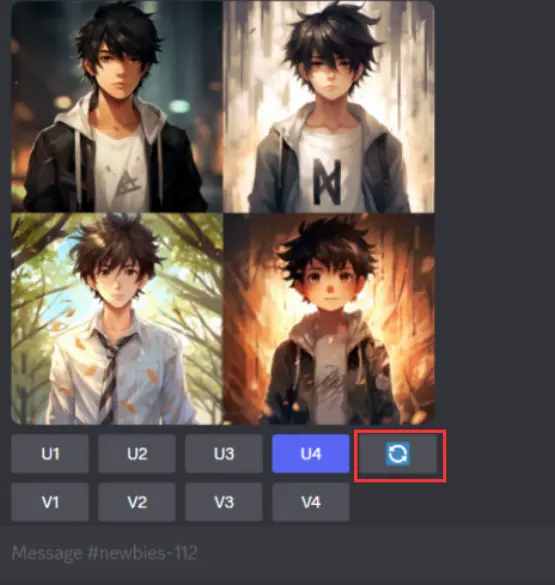
How to Download Images Generated By Midjourney Bot
Once you are completely satisfied with the image generated by the Midjourney bot, you can easily download it to your local system. Just follow the steps below to download your generated image in the highest quality.
Step 1: Midjourney will show you around 4 different variants of images for every prompt you give it.
Step 2: To download an image you will have to select that image. For example, if you want to download the third image then click on the “U3” button below the image.
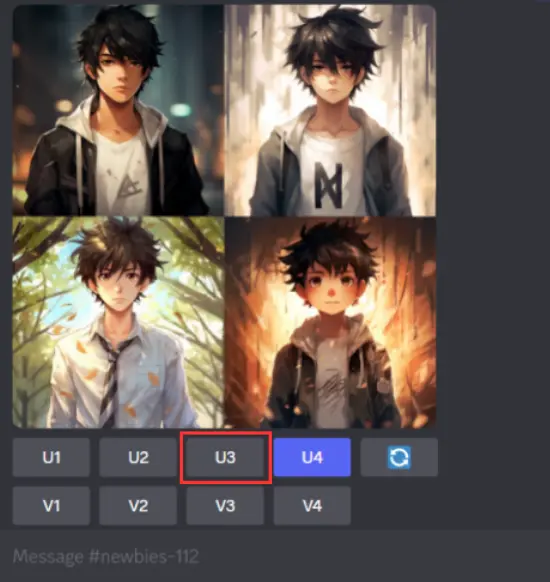
Step 3: Now, Midjourney will reply back with an upscaled version of this image. Click on the image to open it.
Step 4: At the bottom of the image will be the option “Open in Browser”. Click on it and you will be redirected to your default browser.
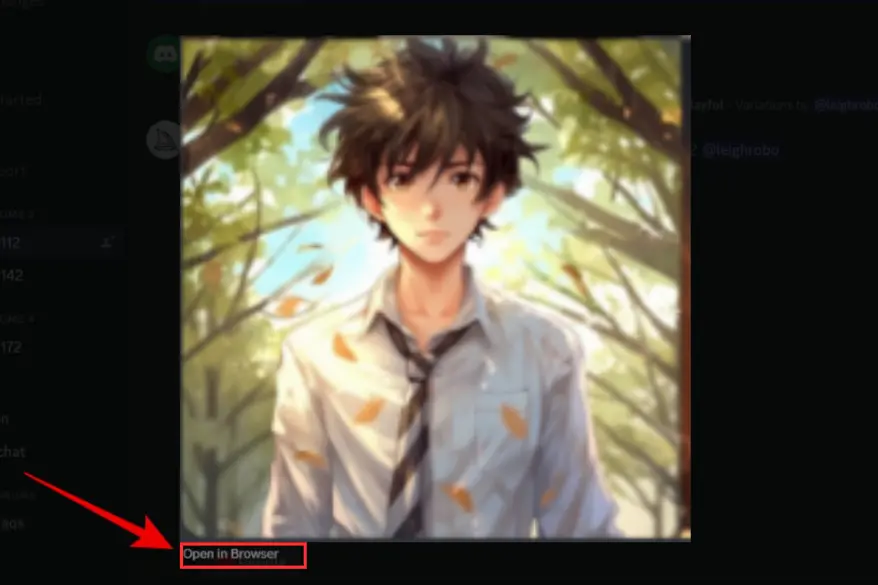
Step 5: Once the image is opened in your browser on a new tab, right-click on it and select “Save Image as”.
Step 6: Now give a name to your image and choose the location on your local system where you want to download the image. Once done, just click on “Okay”.
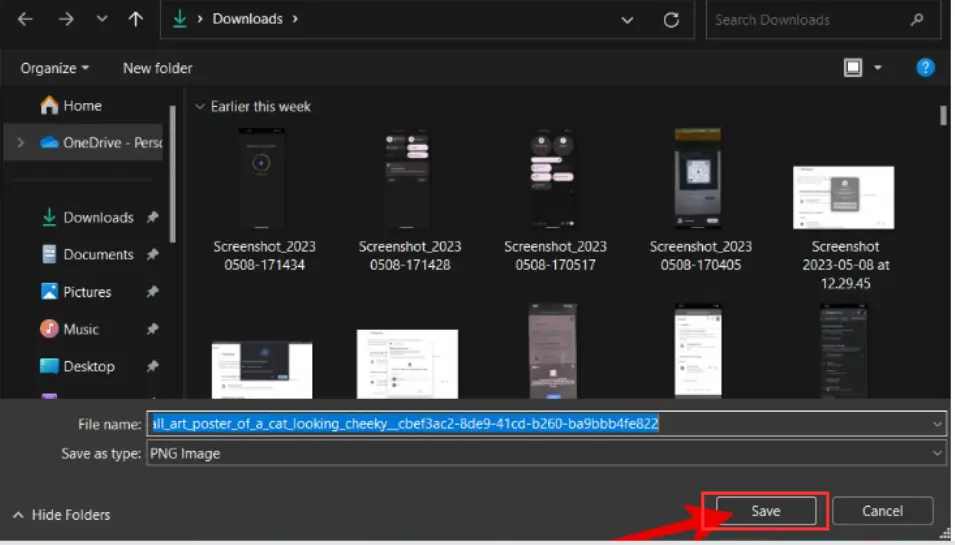
That’s it, your image will be easily downloaded and stored at your preferred location on your system.
Frequently Asked Questions (FAQs)
Are the images generated by Midjourney Bot on my server private?
Yes, the images generated by the Midjourney Bot on your Discord server are private. It is not like the images generated on Midjourney’s server. However, you must ensure that on your Discord server, stealth mode is activated which is currently only available in the Pro Plan of Midjourney.
How do I start a chat with Midjourney Bot?
Starting a chat with the Midjourney Bot is a simple task. Simply go to your member list and click on “Midjourney Bot”. Now send a direct message to start chatting with the Midjourney Bot. Alternatively, you can also click on the Midjourney bot option wherever it appears on your Discord server.
How do you use the Midjourney bot on Discord for free?
The Midjourney bot cannot be used without purchasing at least its basic subscription plan. Although, in order to use it for free, you can get its free trial for a limited number of days only. Once the trial period is over, you will have to purchase its subscription to continue using its services.
Is Midjourney better than Dall E?
While both the software are efficient enough in themselves, people have different opinions regarding both of them. This is because while one prompt may be better responded to by Midjourney the other one might be taken care of by Dall E in a more efficient manner. Therefore, it is hard to declare one winner among both these strong competitors.
Does Midjourney cost money?
Yes, Midjourney does cost money in order to use its services. The platform was although earlier free for users, but it has now become a paid one. Midjourney offers three different variants for its subscription plans. Therefore, you can purchase any plan you wish and use the services of Midjourney without any hassle.
Harsh Srivastava is a recent graduate from the field of Computer Science & Technology. He takes a keen interest in exploring technology to its very depth and also likes to write about it. Harsh currently works as a freelancer and also has his own YouTube Channel.