We all, once in our lifetime, have had the fun of playing the fantastic game of Truth or dare. The game was just amazing in itself, where one had the pleasure of knowing all the secrets of a person or instead giving them a challenging task that only the daring one could perform.
However, things changed with time, and actual games became virtual. Similar is the thing that happened with the truth or dare game.
The discord bot developers have successfully brought the oldest childhood games back to life. Though virtually yet, these games have been a part of people’s lives once again.
Another such bot that has made a similar achievement is the Truth or dare Bot over the discord platform. The Bot has brought memories back and provided users with a fantastic, fun thing to do and kill boredom.
The truth or dare bot is another gaming bot that will make your servers much more fun and interesting, including having a reason to be active all time. Thus, let’s learn more about this fantastic Bot and what it has for its users.
Truth or Dare Bot Features
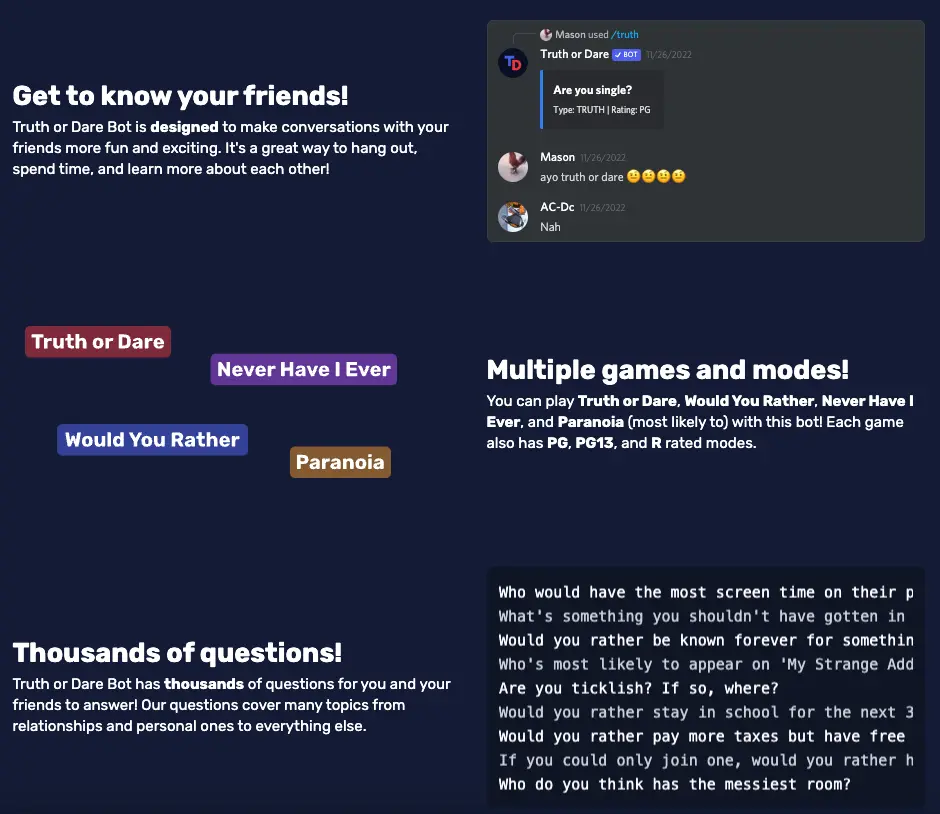
The Truth or Dare bot is the one that will make your servers active again. Yes, you heard that right. If your servers are among the one which is isolated all time, even after gathering a lot of audiences, the Truth or dare Bot is something that you need urgently. The Bot can make chatting over the server much more fun and exciting.
Truth or dare as a bot contains an extensive repository of questions specifically asked while playing the game.
Along with Truth or dare, the Bot also contains many other questions for fun, including “Never have I ever” and “Would you rather“.
Overall, the Bot contains 1500 questions for exciting and engaging gameplay. Thus, the Bot is a complete pack of these simple but thrilling games that would bring a server back to life.
Talking about the Bot’s interface, the Bot is a simple one with accessible commands. As a result, the Bot is easily understandable and usable by almost anyone.
The truth and dare Bot has an excellent team of developers and a supportive community committed to bot uptime and providing help to its users solution related to the bot feature.
Thus the Bot is a must-recommended one for bringing your servers back to life and making them interesting and exciting for users. So try it out, and you won’t regret it.
Also, if you are interested in anime, games, and character collections, then I suggest Karuta Bot and Marriage Bot. In the Karuta Bot, you can collect anime cards with 78000 characters, and in the Marriage Bot, you can marry and divorce famous anime and manga characters. Check these bots out.
What is a Truth or dare game, and how is it played?
Truth or dare is a simple and easy-to-understand game that anyone can play quickly. Nevertheless, you will find this game interesting every time because there is always something new and exciting in it.
2 to 20 people can play this game. Not only this, many people can play this game together. They need to play as a team and have to join the forces.
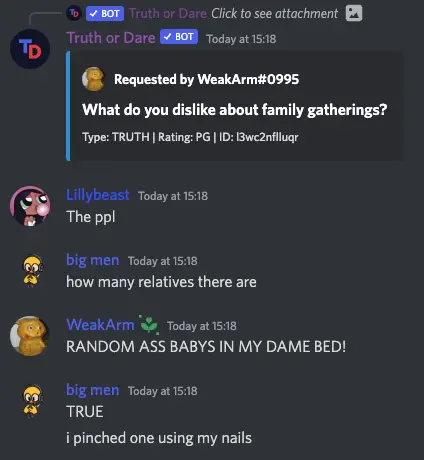
The way the game begins is that one player starts by either daring or questioning some other player. If the person is unable or unwilling to perform the task, they must drink. In some circumstances, they may also choose to perform a different dare or respond to the question. Then, the game proceeds clockwise around the table until everyone has had a turn or the timer expires.
What can I do with Truth or Dare Bot Discord?
In truth or dare bot discord, you get many unique features that make your game even more exciting, and you also enjoy playing truth or dare games. Here we have listed some things you can do with Truth or Dare Bot Discord:
Receive reminder when it’s your turn by having the Bot send you messages to remind you of what to do next. This feature makes it easier for everyone to participate and have fun while still adding something fresh and fun.
Set and Activate the cooldown timer so that after receiving a truth or dare, you will not be able to ask for another one for 60 seconds. This feature is fantastic for keeping the game moving along at a good pace and preventing players from taking too long to consider their next move!
To ensure you’re all on the same page, create a personalized list of questions and challenges. This feature is ideal if you want to add new content or customize your game.
To keep others on their feet, give them a slightly more difficult task or question, and use the randomize function to generate questions or dares at random. This feature is a fantastic way to change things up and keep the game interesting.
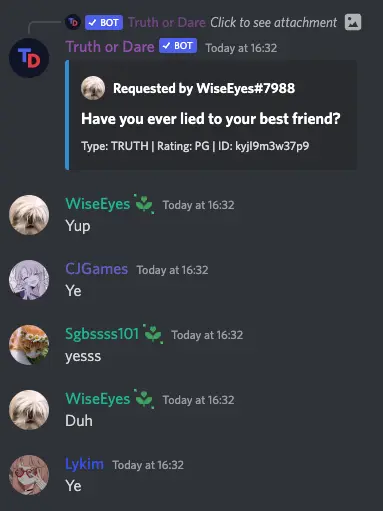
See how you and your friends are doing concerning one another by looking at the leaderboard. Apart from this, you can also see who has won the most Truth or dare end of the game.
How to Use Truth and Dare Bot Discord
The Truth or Dare bot has many features to keep members busy, making your server more interactive. Now, we will discuss the bot how-tos in detail. These How-tos are Frequently Asked Questions about the bot. If you have questions about the bot, mention them in the comments.
How to Set Up Truth or Dare Bot?
You can add the Truth or Dare Bot to your server by using the invite link: Invite. Then, follow the steps below to add and set up the Truth or Dare Bot properly.
Step 1: Click on the Invite Button Above. Also you can invite bot from its official site – Truth or Dare Bot.
Step 2: Select the server to which you want to add the Truth or Dare Bot.
Step 3: Authorize the permissions that the Truth or Dare bot requires to work correctly.
Step 4: After this, you will get a captcha box; you fill the captcha by ticking that captcha box.
Step 5: Return to the discord server where you have added the Truth or Dare Bot.
You have successfully added the Truth or Dare Bot on your discord server !!
Also, I will mention joining the support community group of Truth or Dare Bot, so if you ever face difficulty with the Bot, you can ask for help in the community – Truth or Dare Bot Support Server.
How to Play Truth or Dare in Discord?
Truth or Dare bot has five categories. These are truth(/truth), dare(/dare), paranoia(/paranoia), Would You Rather(/wyr), and Never Have I Ever(/nhie).
First, you must type the respective slash command to play from the category mentioned above.
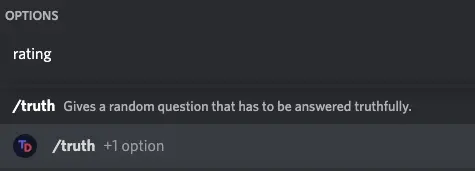
Then, you can select the rating for the questions from these categories after using the command.
There used to be three ratings, i.e., PG ( Parental Guidance), PG13( Parental Guidance Under 13), and R ( Restricted). But now only two modes remain, i.e., PG & PG13. The R-rated questions have been moved to a new Truth or Dare 18+ bot.
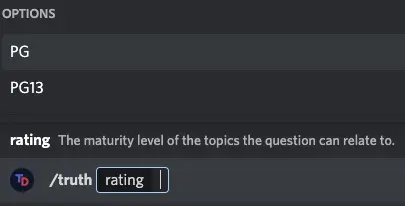
So, until now, you have selected the category and the rating for the question. Now it’s time to play. Just enter the command, and then the game will begin.
It will start giving questions based on the category you selected and then answer the question.
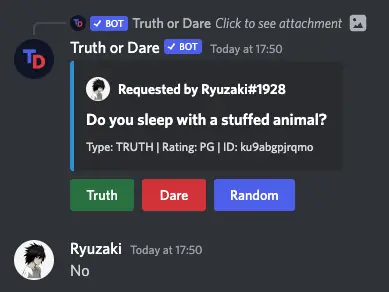
Answer the question, then select the response from the bot’s attachment. The game will continue in this manner.
The commands below are helpful and will be used to play with the truth and dare bot.
Question Commands /answer - Answers a paranoia question sent to you. /dare - Gives a dare that has to be completed. /nhie - Gives a random Never Have I Ever question to be answered. /paranoia - Gives a paranoia question or sends one to a user. /random - Gives a random question from any category (truth, dare, paranoia, wyr, nhie). /skip - Skips a paranoia question sent to you if the question is stuck. /tod - Gives a random truth or dare question. /truth - Gives a random question that has to be answered truthfully. /wyr - Gives a random Would You Rather question to be answered.
That is how you can play Truth or Dare Bot Discord.
How to Activate Truth or Dare Bot
Once the bot is on the server, it becomes active. You can check if the bot is active using any of its slash commands.
How to Enable R Rating in Truth or Dare Bot
The R Rating is discontinued from Truth or Dare Bot to adhere to Discord’s Developer T&C. The R rating has been moved to a new bot called Truth or Dare 18+.
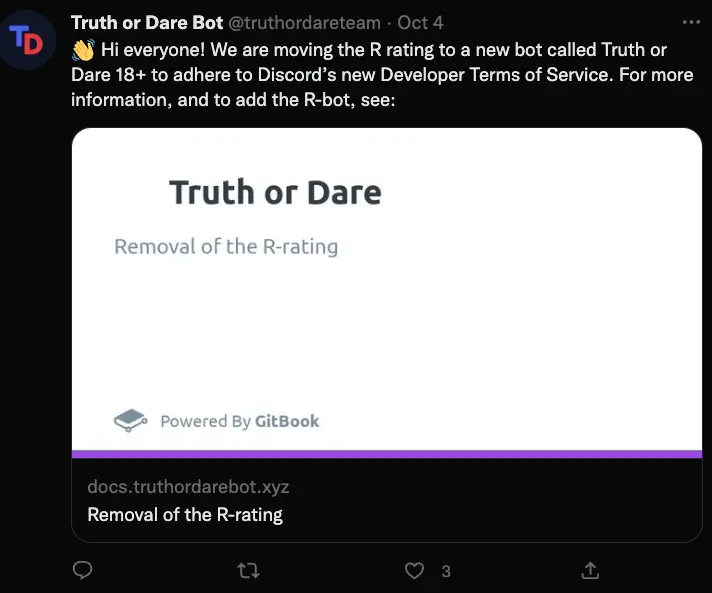
How to change Rating on Truth or Dare Bot
You can change the Truth or Dare Bot rating by using its question command, such as ‘/truth’ followed by rating, and then select a rating from PG or PG13.
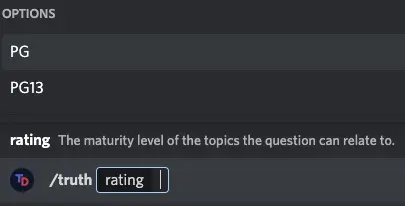
How to Remove Truth or Dare Bot in Discord?
It is straightforward to remove the Truth or Dare Bot from your discord server, and We Guide you on how to remove the Truth or Dare Bot from your server.
To remove the Bot from your server, You must go to the member list on your Discord server and Right click from your mouse. There you will see two options to remove the Bot from your server, the first one is “Kick”, and the second one is “ban”.
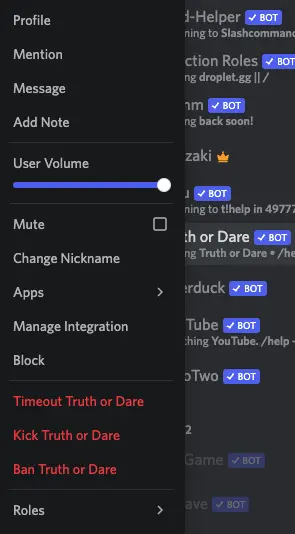
If you want to remove the Bot from your server temporarily, you will have to go to the member list of your Discord server and right-click with the mouse; you will find the “Kick” option; click on it.
On the other hand, if you want to remove a bot from your server permanently, you have to click on “ban” . After that, Truth or Dare Bot will permanently remove the Bot from your server.
All Truth or Dare Bot Commands List
The Truth or Dare Bot uses slash commands. You must add a slash followed by the command’s keyword.
These commands are available on the Truth or Dare Bot site – truthordarebot.xyz/commands
You can use the ‘/help’ command to get more command information.
/help

We have compiled the slash bot categorically for your ease. You can also refer to the Truth or Dare Bot slash commands here.
Play Commands
| Command | Description |
| /truth | Gives a random question that has to be answered truthfully. |
| /dare | Give a dare that has to be completed. |
| /tod | Give a random truth or dare question. |
| /wyr | Gives a random Would You Rather question to be answered. |
| /nhie | Gives a random Never Have I Ever question to be answered. |
| /paranoia | Gives a paranoia question or sends one to a user. |
| /random | Gives a random question from any category (truth, dare, paranoia, wyr, nhie). |
| /answer | Answer a paranoia question sent to you. |
| /skip | Skips a paranoia question sent to you if the question is stuck. |
Question Commands
| Command | Description |
| /questions list | List all the custom questions added so far. |
| /questions add | Adds a new custom question for this server. |
| /questions remove | Removes a custom question from this server. |
| /questions view | View a custom question from this server. |
| /questions update | Update a custom question from this server. |
Setting Commands
| Command | Description |
| /settings view | View a channel’s settings. |
| /settings disablerating | Disable a question rating for a channel. |
| /settings enablerating | Enable a question rating for a channel. |
| /settings mute | Disable all commands in a channel. |
| /settings unmute | Reenable all commands in a channel. |
| /settings muteserver | Disable all commands in all channels serverwide. |
| /settings unmuteserver | Reenable all commands in all channels serverwide. |
Server Setting Commands
| Command | Description |
| /serversettings view | View premium server settings. |
| /serversettings showparanoia | Set how often paranoia questions are shown. |
| /serversettings disablequestion | Disable a global question from being shown in this server. |
| /serversettings enablequestion | Enable a global question that has been disabled. |
| /serversettings toggleglobals | Disable/enable all global questions in this server. |
| /serversettings togglebuttons | Disable/enable buttons showing on question messages. |
Utility Commands
| Command | Description |
| /suggest | Suggest a question to be added to the bot. |
| /help | Get a list of commands. |
| /ping | Check if the bot is online. |
| /stats | List some statistics on the bot! |
| /invite | Add the bot to another server. |
Premium Commands
| Command | Description |
| /premium check | Check if this current server has premium activated. |
| /premium list | List your premium servers. |
| /premium activate | Add the current server as a premium server. |
| /premium deactivate | Remove a server from your premium slots. |
Truth or Dare Bot Not Working?
1- Sometimes, the Truth or Dare Bot might have issues, such as not responding and being offline. You can check the Bot Status in their Support Server.
2- Ensure that you have provided sufficient permissions to the Truth or Dare Bot in the settings tab.
3- If the Truth or Dare Bot does not respond after applying the above steps, then make sure you did not change the Bot default prefix.
Conclusion
The “Truth or Dare” bot has thoroughly proved its superior performance across the Discord platform. Not only has the Bot raised the Discord servers, but it has also revived fond memories and quality time spent with friends.
When users get bored, the “Truth Or Dare” bot provides them with a fantastic game. Your Discord servers are saved by the “Truth Or Dare” Bot because it adds interest and fun to the servers. The features of the Bot allow the members to remain active constantly.
We hope you will find this helpful article and now understand how to use “Truth or Dare Bot” and add it to your discord server.
Aayush Kumar Gupta is the founder and creator of ExploringBits, a website dedicated to providing useful content for people passionate about Engineering and Technology. Aayush has completed his Bachelor of Technology (Computer Science & Engineering) from 2018-2022. From July 2022, Aayush has been working as a full-time Devops Engineer.

