The AniGame Bot discord specializes in dealing with games relating to cards. One can have a fantastic card experience over the Bot and have fun with their friends on Discord.
The Bot lets you interact with players from all over the world. It also involves the floor concept, where one can defeat floor guardians and move to higher floors accordingly.
To take the lead over the Bot among the other real-time players, one needs to enhance and evolve their cards and can thus dominate the leader board accordingly.
Players can also unite to form clans and strategize to defeat others over the Bot. The key features of the Bot include exciting and attractive ones, such as the trading and shop systems for users to buy.
One of the most attractive and loved features of the Bot includes gambling with gold quality, which is highly popular among the users of the Bot.
AniGame Bot Discord Features
Along with those exciting and unique features of the Bot, it also holds similar fun events to participate in and be a part of the community.
The Bot offers unforgettable events such as multiplayer dungeon access to enjoy with real-time players or friends. AniGame also allows you to participate in clan wars and enjoy the most out of the Bot.
The Bot also had another exciting feature called the unique boss event, where you can fight at the most challenging level with the boss. Defeating them, the player gets high rewards and ranking to dominate the leaderboard. The concept of stages or levels is also based on a player’s performance in clan wars or unique boss events.
The leaderboard ranking is the most exciting one to watch over, where players dominate others each second in the blink of an eye. Not just watching, you can also be on that leaderboard by taking advantage of the above events.
So definitely try the AniGame Bot on your discord servers. The Bot indeed provides worth to have experience and is thus a must-try one.
Also, if you require a moderation bot that can play music and add fun to your discord server, you can check the Zerotwo bot.
Though the Bot had already made its position among most discord players, many still need to be aware of this fantastic development piece. Try it out, and you won’t regret it, for sure.
How to Use AniGame Bot Discord
We will discuss some basic How-tos regarding AniGame Bot. Also, you can refer to this AniGame Bot Beginner’s Documentation for more help. If you have some unanswered questions, mention them in the comments. So, let’s get started.
How To Add AniGame Bot to your Discord server?
Using an AniGame bot is very easy. You will learn to use an AniGame bot very soon with the help of just a few guidelines.
Before that, you have to add Ani Bot inside your Discord server. Here we have given some very straightforward steps which, if you follow correctly, you can easily add “AniGame Bot” on any of your discord servers. So let’s start:
Step 1: Click the above invite bot button or go to the top.gg and search for AniGame Bot.
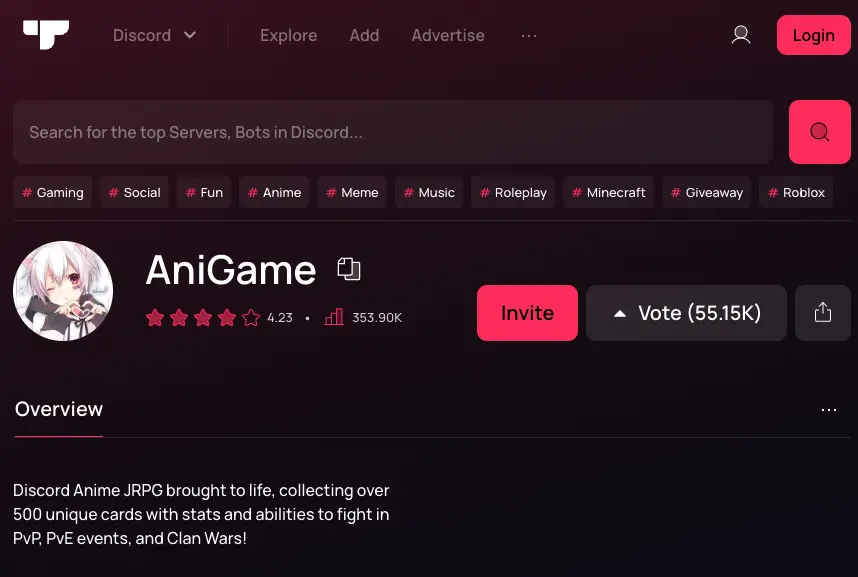
Step 2: Log in to your discord server. If you have already logged in, continue to Step 3.
Step 3: Select the server where you want to add AniGame Bot.
Step 4: Now, you will be asked for permission. Allow all the permissions Bot requires to work correctly, and go ahead.
Step 5: Now click on the authorize button, and you will see a captcha box where you have to verify your identity as a human by ticking it.
Step 6: Open your Discord server, go to your member list, and check for AniGame Bot Icon.
You will see AniGame bot successfully added to your Discord server.
That’s all, Your AniGame Bot has now been added to your server, and now you can use the AniGame Bot. You can also add other bots to any of your Discord servers with the help of these simple guidelines.
How to start AniGame discord
You can start the AniGame bot using the .start command. This command is used when you are using AniGame Bot for the first time.
.start
How to claim AniGame cards
There are many ways to claim AniGame Cards. These cards randomly pop up in your server for players to claim. Also, you can buy these cards from the AniGame bot marketplace, and you can fight with other players to win the battle and claim these cards.
How to Play AniGame Bot
The AniGame Bot is popular for claiming anime character cards. We will explain to you how you can play with the AniGame bot. Note there are a ton of things that you can do with the AniGame bot. We will only provide a beginner-friendly tutorial for more details on how to play the AniGame bot. You can read these fandom documentations and also watch the video above. So let’s get started.
1. If this is your first time using the AniGame bot, use the .start command to play.
.start
2. Once you start, you can check your inventory using the .inv command.
.inv
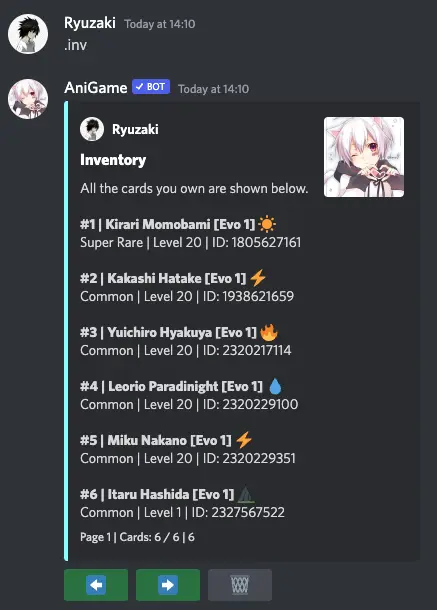
3. Your inventory may be empty in the beginning. First, you need to claim cards, which appear randomly on the server. Claim these cards before other players.
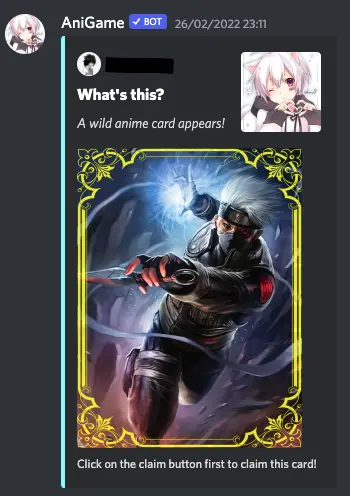
4. When you have some cards in your inventory, select an anime card to battle with from your inventory. If you can start with a super rare card and select it using .select {card_number}
.select 1
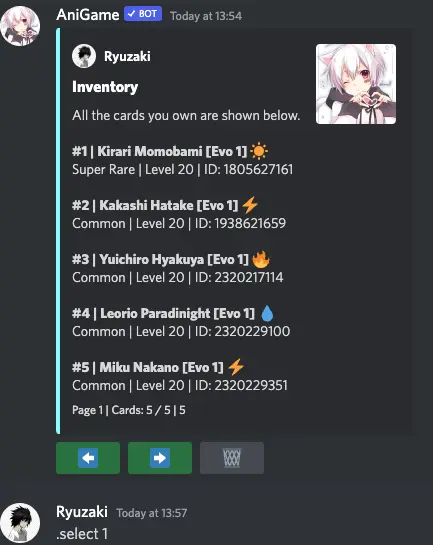
5. When you select the card, you can use the card to battle or fight with other server members.
6. To battle with the selected card, use the .battle command. This will take you to a battle
.battle
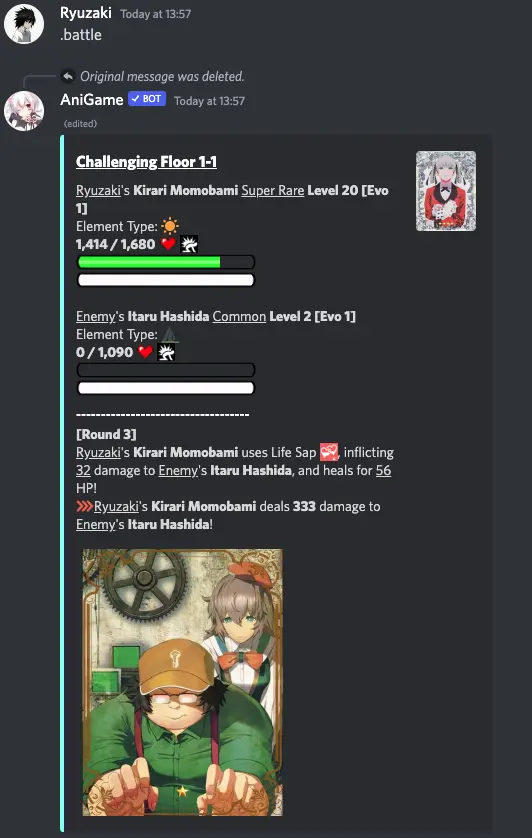
7. To get to the next battle, you do .fln after the battle has ended. And once you do a lot of those, it will tell you to go to the next location using .loc [number of the location you are going to]
.loc 2
All AniGame Bot Commands List
You can find AniGame Commands by using .help on the server.
.help
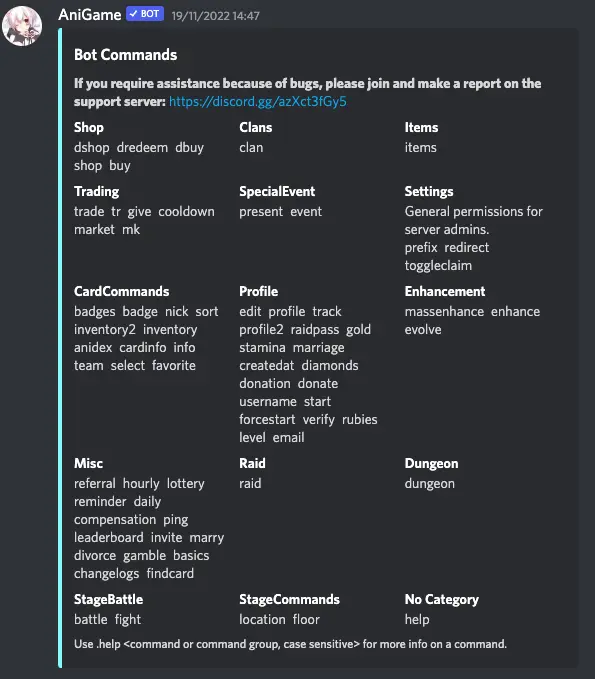
The default prefix for AniGame Bot is a dot (.)
You must use this prefix before using any commands keywords from below.
We have listed down all the AniGame Bot Commands for your reference.
Shop Commands
dshop dredeem dbuy shop buy
Clans Command
clan
Items Command
items
Trading Commands
trade tr give cooldown market mk
SpecialEvent Command
present event
Settings Commands
prefix redirect toggleclaim
Card Commands
badges badge nick sort inventory2 inventory anidex cardinfo info team select favorite
Profile Commands
edit profile track profile2 raidpass gold stamina marriage createdat diamonds donation donate username start forcestart verify rubies level email
Enhancement Commands
massenhance enhance evolve
Misc Commands
referral hourly lottery reminder daily compensation ping leaderboard invite marry divorce gamble basics changelogs findcard
Raid Commands
raid Dungeon dungeon StageBattle battle fight StageCommands location floor No Category help
AniGame Bot is Offline – What Happened?
Per our research, the AniGame Bot has been down on many servers for a couple of months. We need to find out precisely the root cause of the problem. Also, the AniGame official support server seems to be under construction for a long time. The support server redirects to Sakura Bar Server, where AniGame Bot seems to be streaming on twitch under its developer name account.
This information might sound bad, but the AniGame Bot seems to be dying. Although AniGame Bot may not be working on your server, in some servers, the Bot seems to be active. This inactivity might be because the Bot shards allotted to your server might be down. Till then, you can use the AniGame Bot on some working servers.
AniGame Bot alternatives
If there is a further development in the Bot, we will inform you. For the time being, you can try some AniGame Bot alternatives –
1. Karuta Bot
2. Mudae Bot
3. Nekotina Bot
AniGame Bot Not Working – Here’s What you can Do?
1- You can find AniGame Bot offline or not responding to your commands. You can check the Bot Status in their Support Server. If some technical issues are from the developer’s end, they will update the support server.
2- Ensure that you have provided sufficient permissions to the AniGame Bot in the settings tab.
3- Make sure that you are using the correct commands. Now most bots are shifting to new slash commands after depreciating the prefix commands.
4- If nothing works, try to remove the Bot and re-invite it to the server.
Conclusion
AniGame Bot for Discord is the most recent Japanese Anime RPG to be created. In this game, you battle with friends and foes, sometimes on a higher level with “Unique Boss”, while also collecting cards. Every user on Discord can enjoy the best card-collecting experience thanks to AniGame. Real-time PvP allows you to communicate, interact, keep evolving your cards, and score the scoreboards with your team.
Through this article, we have guided you on how to use the AniGames Bot and then told you how to add it to your discord server. We hope you know how to use the AniGame bot Discord.
Aayush Kumar Gupta is the founder and creator of ExploringBits, a website dedicated to providing useful content for people passionate about Engineering and Technology. Aayush has completed his Bachelor of Technology (Computer Science & Engineering) from 2018-2022. From July 2022, Aayush has been working as a full-time Devops Engineer.
